As digital marketers, we are all familiar with that anxious feeling you get as your mouse hovers over the “Send” button on an email that is about to go out to thousands, maybe even tens of thousands of recipients. The feeling of uncertainty, as you pause and think to yourself, “What if I misspelled a word or forgot to include a link?” Email Send Anxiety is real, and while you may not be able to shake the feeling completely, there are common errors to look out for and steps you can take to help calm your nerves.
6 Quick Checks before You Hit Send
Check Variables and Personalization
As the volume of emails being sent increases, so does the need for personalization. If you are using content variables in the subject line or dynamic content in the body of your emails, you need to be careful or this could happen to you:
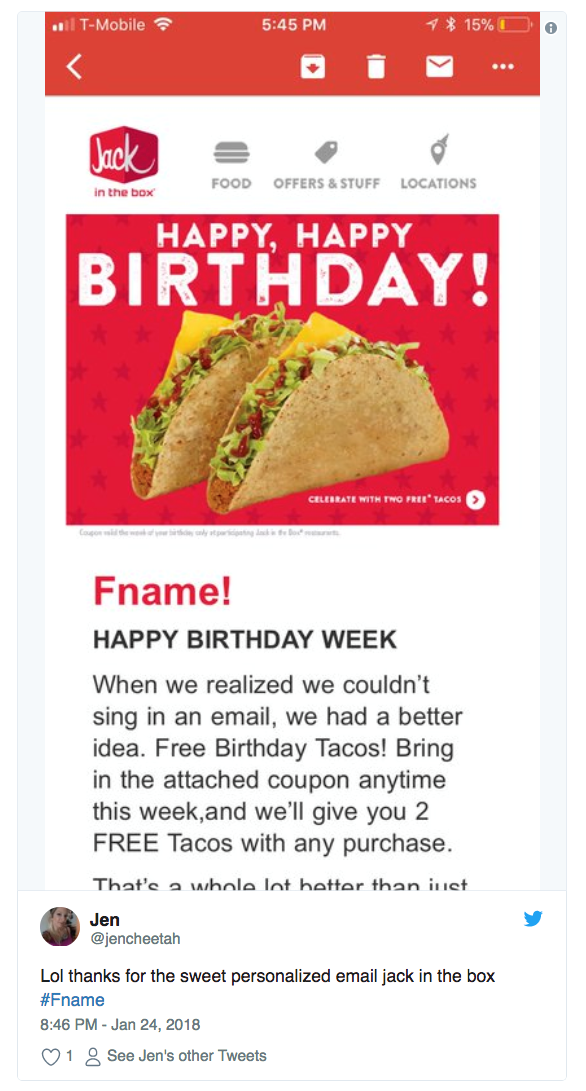
You can mitigate this issue by sending yourself and your team members a test message, but better yet—leverage a testing tool like Email on Acid for real-time renderings of your variables. In the emfluence Marketing Platform, we embed this option for you under our Pre-Flight Tool, like so:
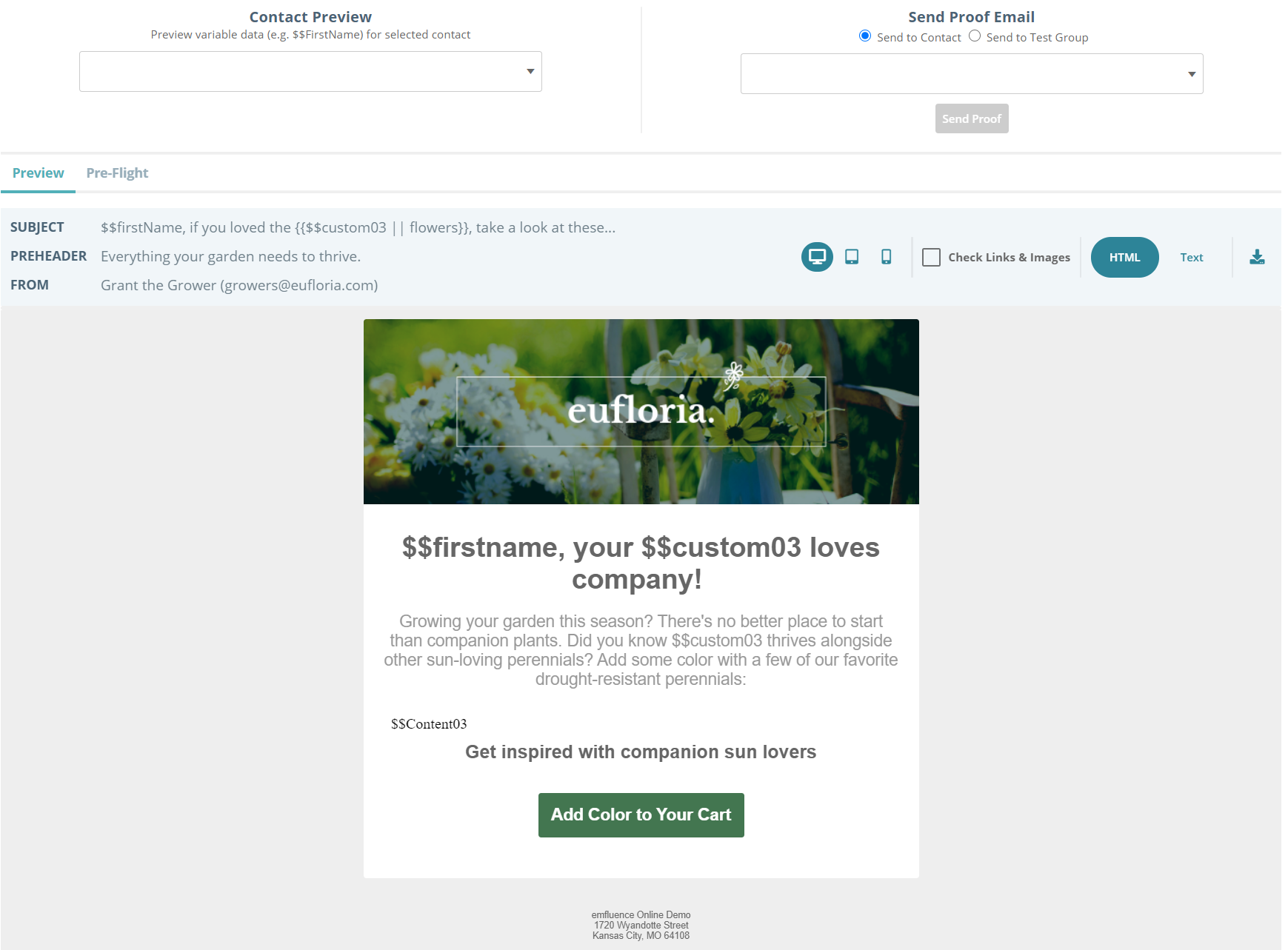
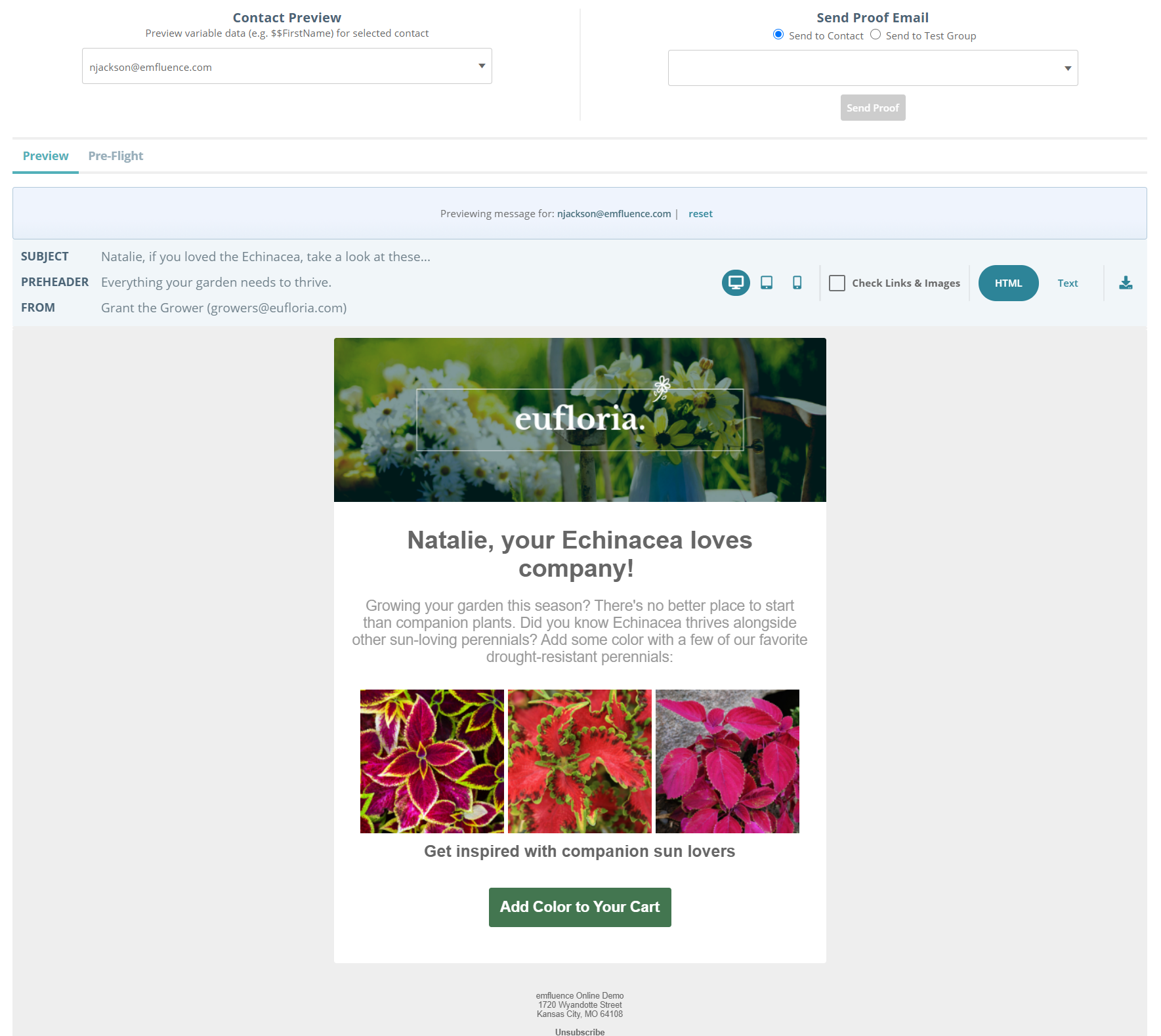
Check for Broken Links
This one is self-explanatory and happens more than you think. Maybe your recipients click on a link in your email and receive a 404 error or it takes them to the wrong place. That one link could make a huge difference—the purpose of your email could be completely lost and your tracking efforts totally useless.
This is another place where testing can be helpful—you can certainly send your proof email to a testing group. In the emfluence Marketing Platform, we’ve also added an option for you to check your links and your images (don’t forget ALT text!) from within our Email Preview step:
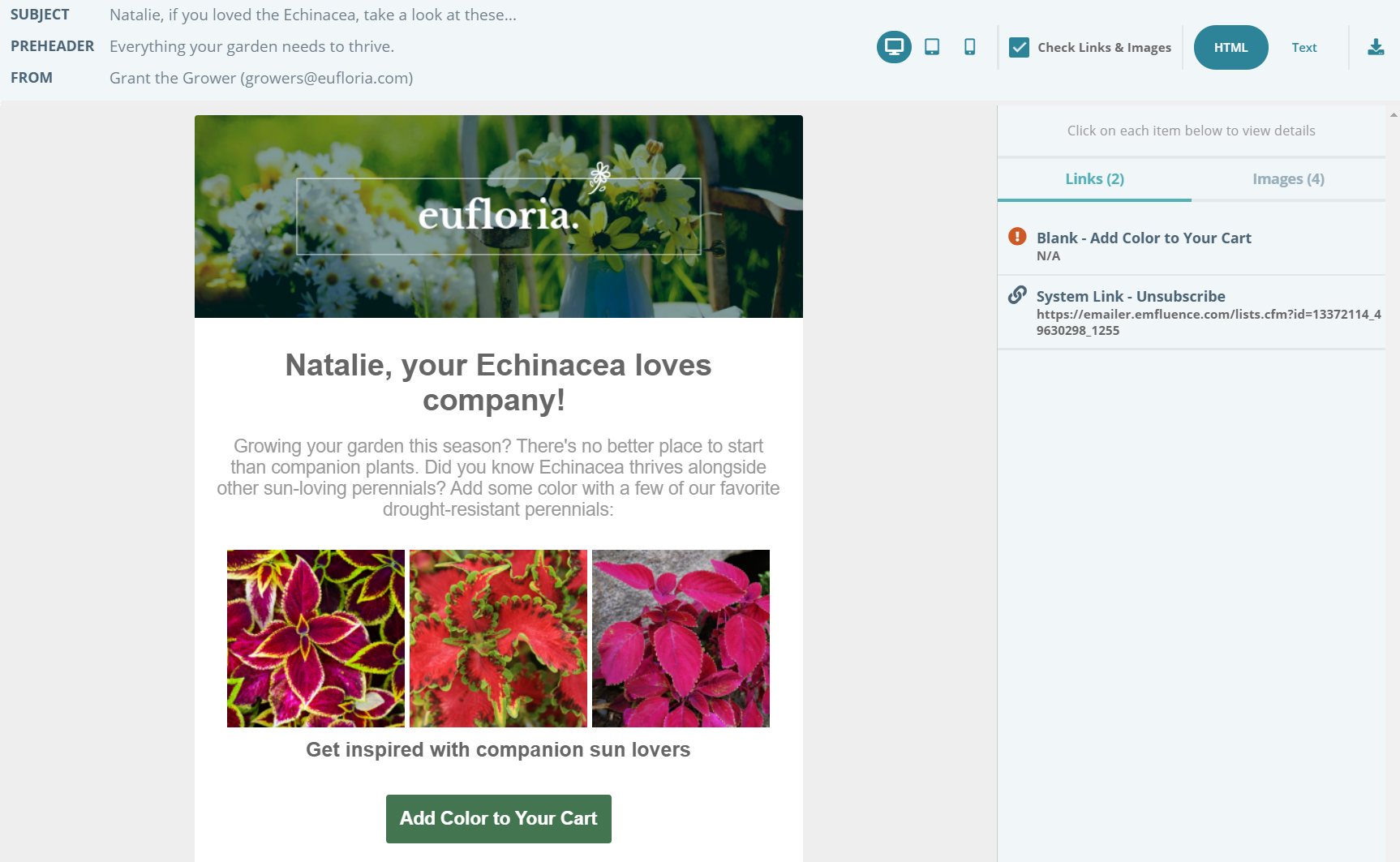
Check for Formatting Issues
We’ve all done it — made an image wider than the container, forgot a space where there should have been one or didn’t add enough padding around content blocks. While these may seem like innocent mistakes, they can mess with the readability of your email and hurt your credibility. Unfortunately, your test group can’t help with formatting issues across dozens of inboxes, but an email rendering tool can. Look to tools like Email on Acid (which is included at no cost in the emfluence Marketing Platform) or Litmus for real-time renderings of your email across dozens of inboxes and in dark mode:
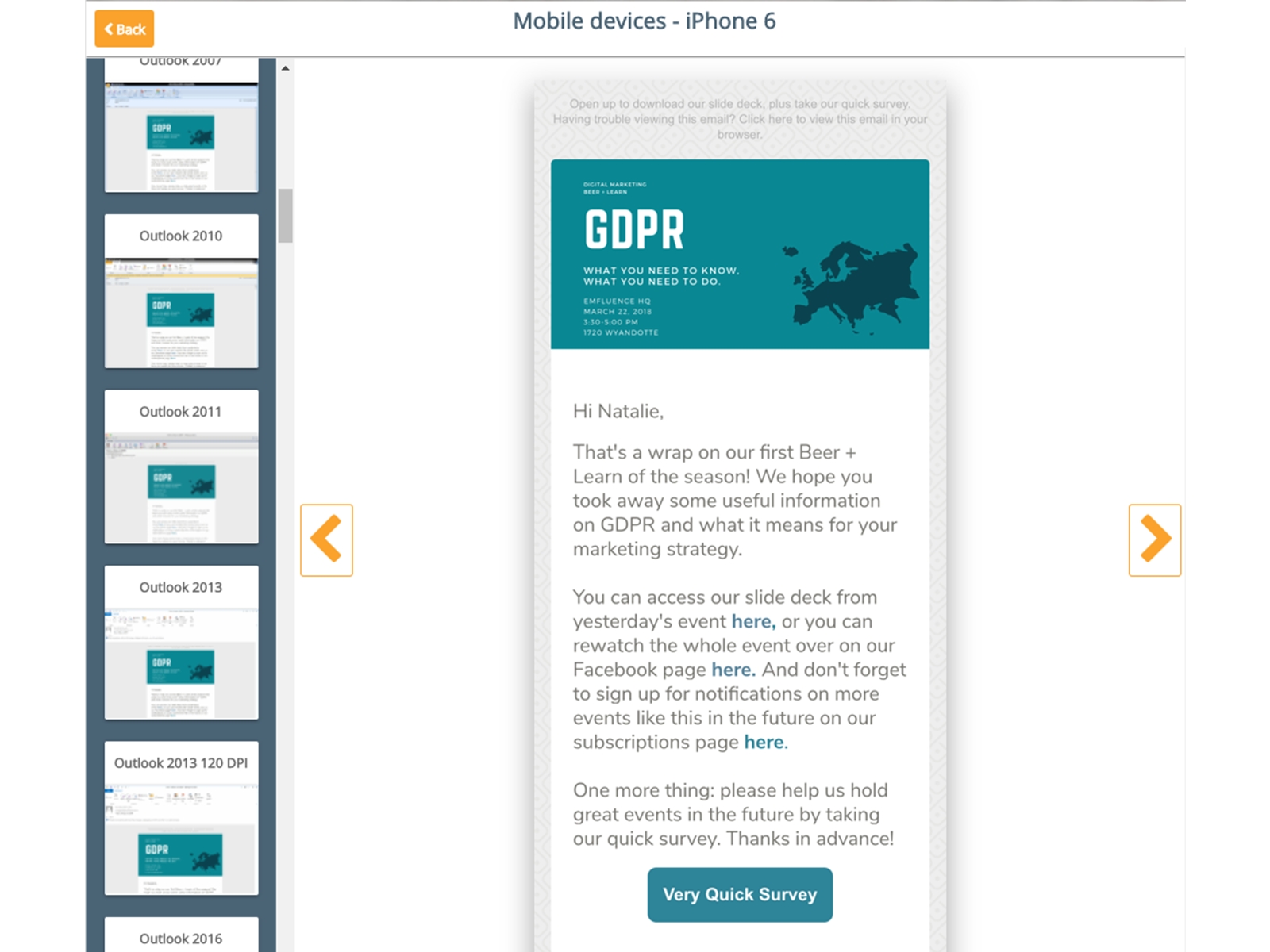
Check for Deliverability Issues
This is a big one, and if your email marketing is CAN-SPAM compliant and compelling, you shouldn’t run into it very often. However, there are several reasons your emails might end up in SPAM folders:
- Low engagement rates
- You didn’t include a physical address
- You didn’t include an unsubscribe link
- You used certain words that trigger spam filters (amazing, click here, guarantee, etc.)
- Your HTML doesn’t follow best practices
With that said, some companies hire people full time just to focus on email deliverability—there are lots of moving pieces to ensure you’ll land in the inbox (which you can read more about here). In the emfluence Marketing Platform, we leverage Email on Acid to show the likelihood your emails will fall into spam folders in our Pre-Flight Tool:
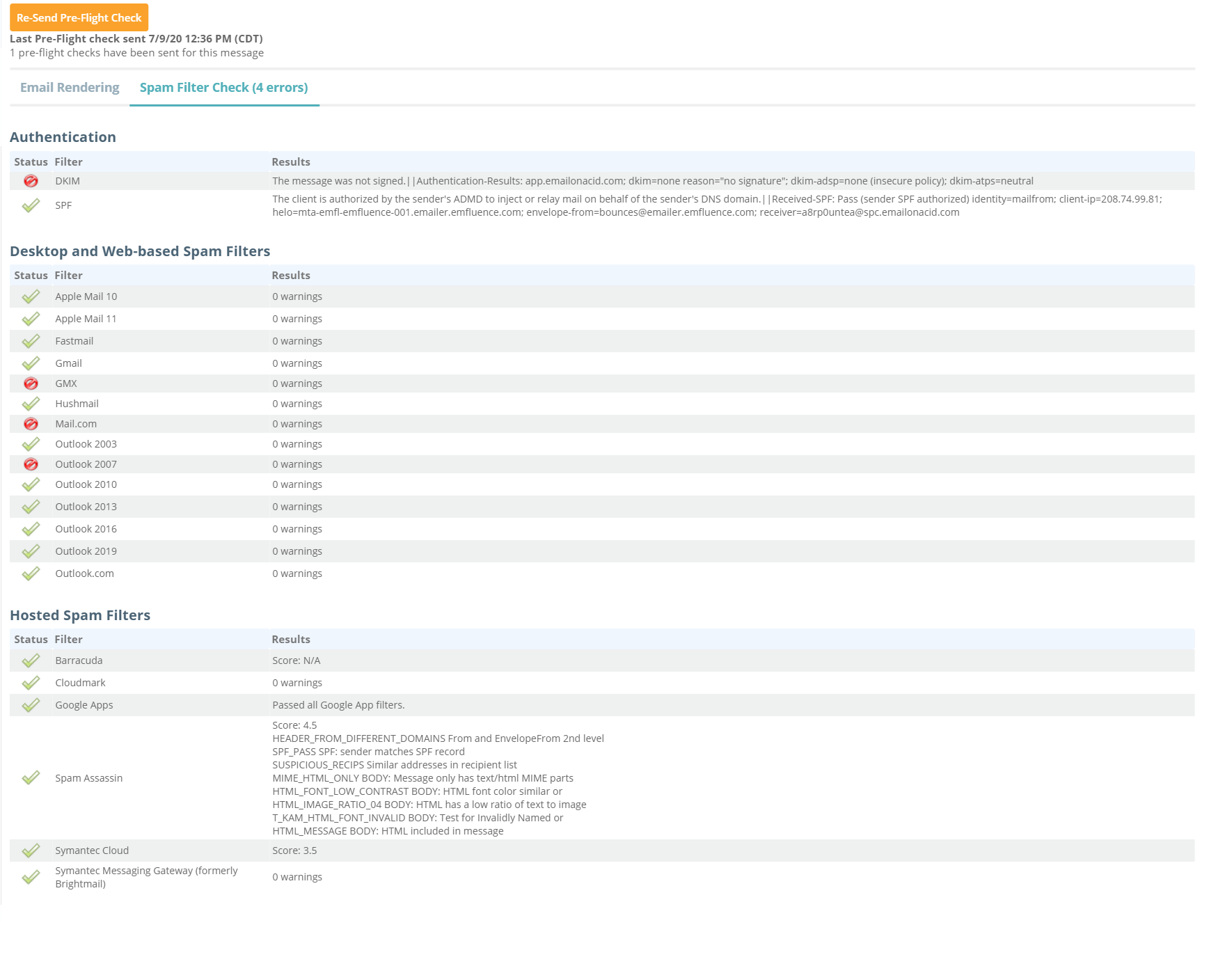
Preview Rendering Issues
Much like websites, emails render differently across devices due to screen size. And certain email clients can wreak havoc on your design (we’re looking at you, Outlook)—this has something to do with the rendering engine, but we won’t bore you with the details. This can be extremely frustrating after spending hours on a design only to end up with something like this: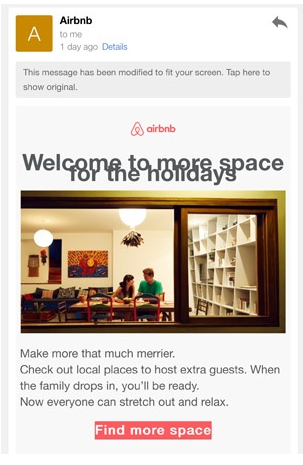
You can preview for screens in the Email Preview Tool of emfluence to see how your design will respond, like so:
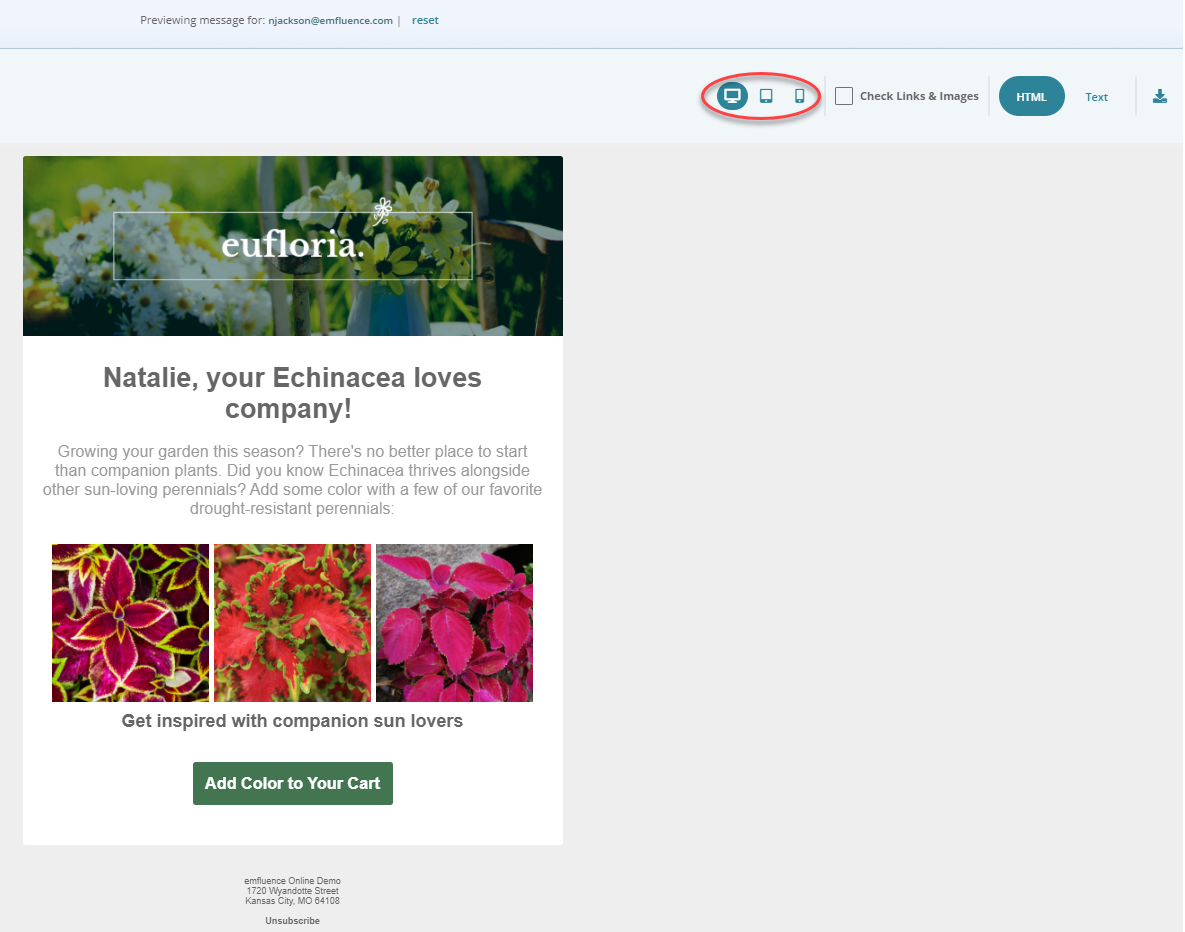
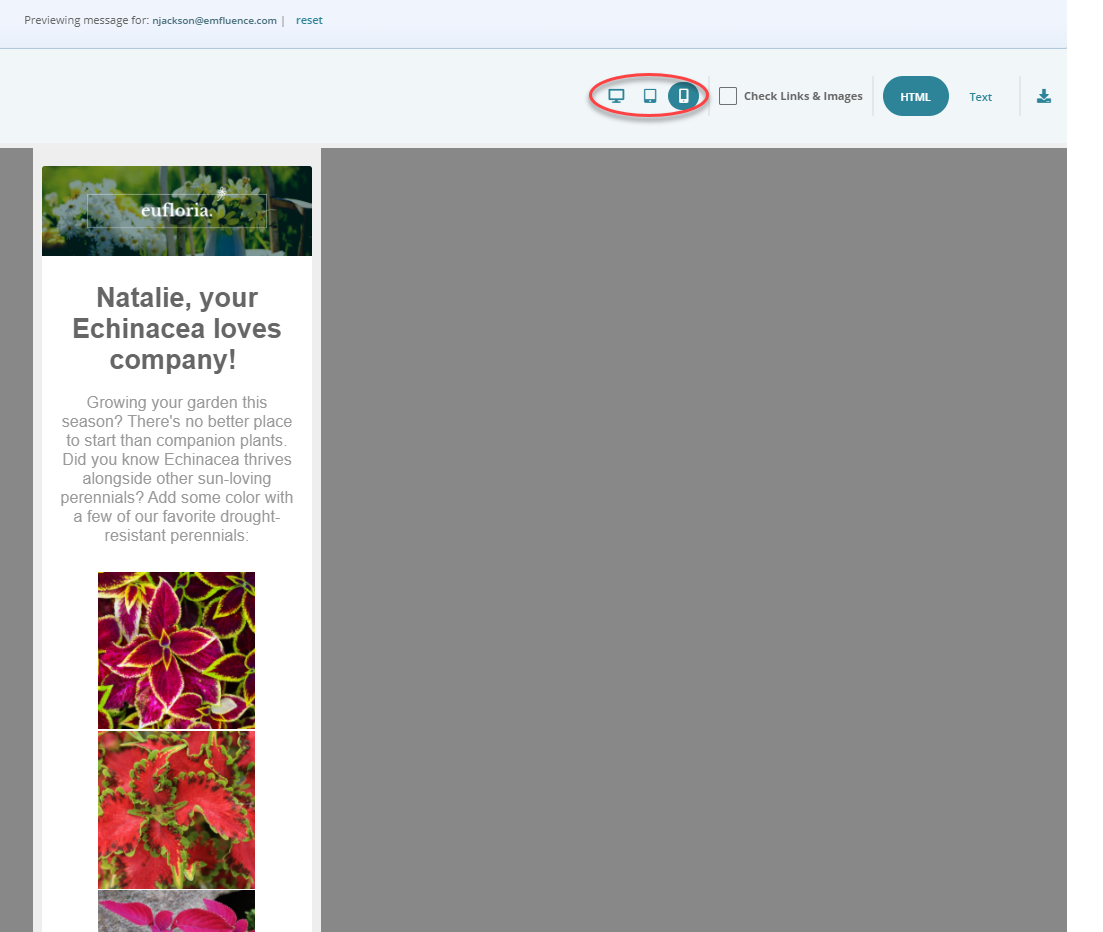
Do a Final Check before Sending
Now that you’ve checked for common errors (and hopefully spelling and grammatical errors, too), you should do one final check before scheduling your email or clicking “send”. Run back through your checklist, and if you’re an emfluence Marketing Platform user, check to see if the system found any errors that need to be corrected.
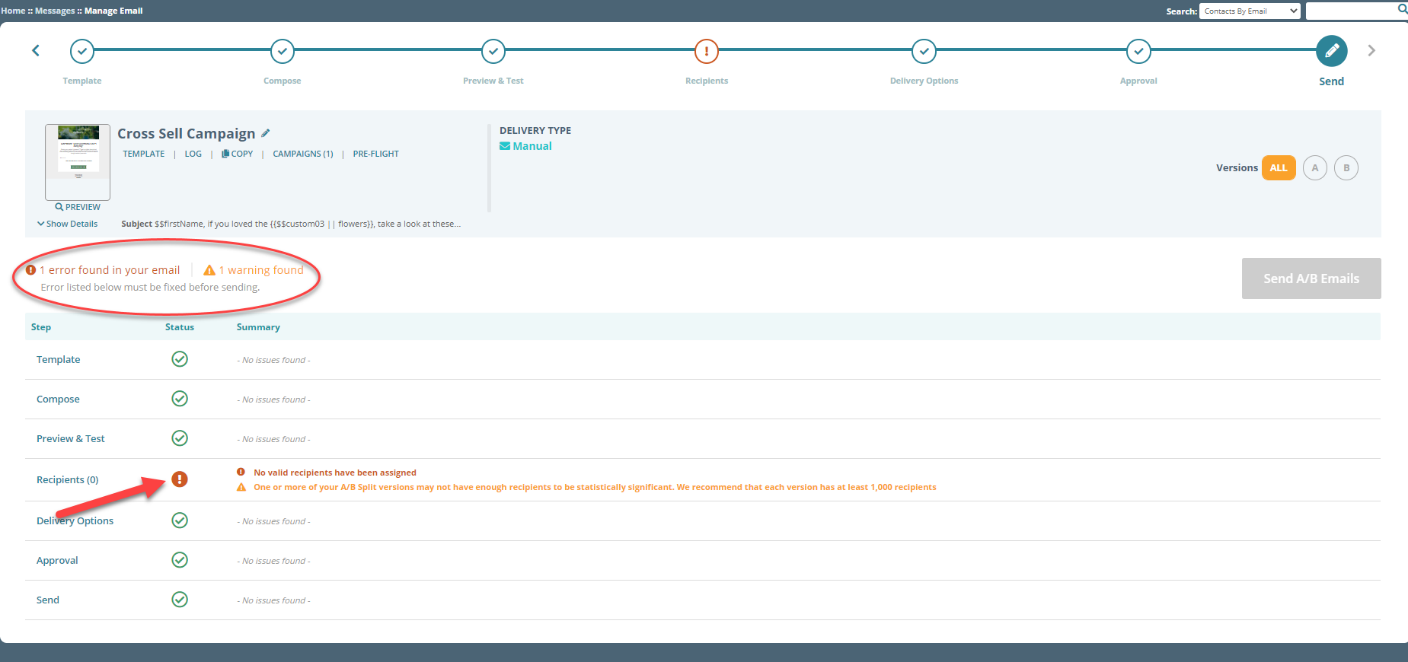
The next time you feel anxious about sending an email, don’t. Instead take a deep breath and use these six steps to check for any errors. With the help of marketing automation platforms and email optimization tools, we can all rest a little easier.
Want to see the emfluence Marketing Platform’s Pre-Flight Tools in action? Schedule a demo today.
Get Started Today – Schedule a Demo Here


