We want your migration to the emfluence Marketing Platform to be as easy as possible. That’s why we put together a list of items for you to consider while you look at marketing automation platform options. By getting organized and collecting all the necessary information, you can ensure a smooth and successful transition for your team.
Create a Checklist for Your Marketing Platform Migration
As our project management team likes to say, you don’t want to wind up pregnant in Alaska on a mountaintop (short hand for: better make a plan before you dive in head first). Start by outlining which items you need to migrate, when you need to migrate them, and what won’t make the trek. You can read more about our migration recommendations here, or jump straight to the checklist:
User Accounts and Access
Your first order of business should be to identify who will have access to your marketing automation platform. To set up user accounts in the emfluence Marketing Platform, we will need each person’s name, email address and their role within your company.
What permissions will each person be granted?
Once you’ve determined who will have access to the platform, you will want to decide what they should be allowed to do or not do in the platform. A Restricted User can only work with contacts and emails that they create, while a Client Administrator has full access to all client functions. You can also decide whether to give each user permission to do the following:
- Manage Signatures
- Upload Images
- Manage Content Blocks
- Send Emails
- Compose Emails
- Approve Emails
- Send Pre-Flight Tests
- Manage Templates
- Code Emails
- Create Groups
- Delete Contacts
- Add Contacts
- Edit Contacts
- Import Contacts
- Export Contacts
- Manage Landing Pages
- Manage Social Media Posts
- Access and send Social Media Messages
- Manage Surveys and view responses
Who needs to complete emfluence Marketing Platform certification training?
Certification is a great way to make the most of the emfluence Marketing Platform! Our basic certification can be completed online and costs $225 per user. The course covers the following:
- Account & User Setup
- How to Create a Website Sign-Up Form
- How to Create an Automated Welcome Email Series
- How to Create a Dynamic Group for an Automated Birthday Email
- Content Planning & the Cross-Channel Calendar
- Email Design
- How to Create a Customer Bounce-Back Offer & Survey
- How to Use Variables & Variable Content
- How to Use A/B Split Testing to Compare Two Subject Lines
- Reporting, Analytics & Monitoring
- Deliverability Tools, Metrics & Monitoring
How to Organize Your Assets in the Platform’s Content Library
In the emfluence Marketing Platform, you will be able to upload logos, images and PDFs to your content library. This is where users will go when they want to link a PDF or insert an image in an email or landing page. In order to make it easy for users to find what they are looking for, you may want to plan what the folder structure will look like and how you will organize your files. Below is an example of what that might look like:
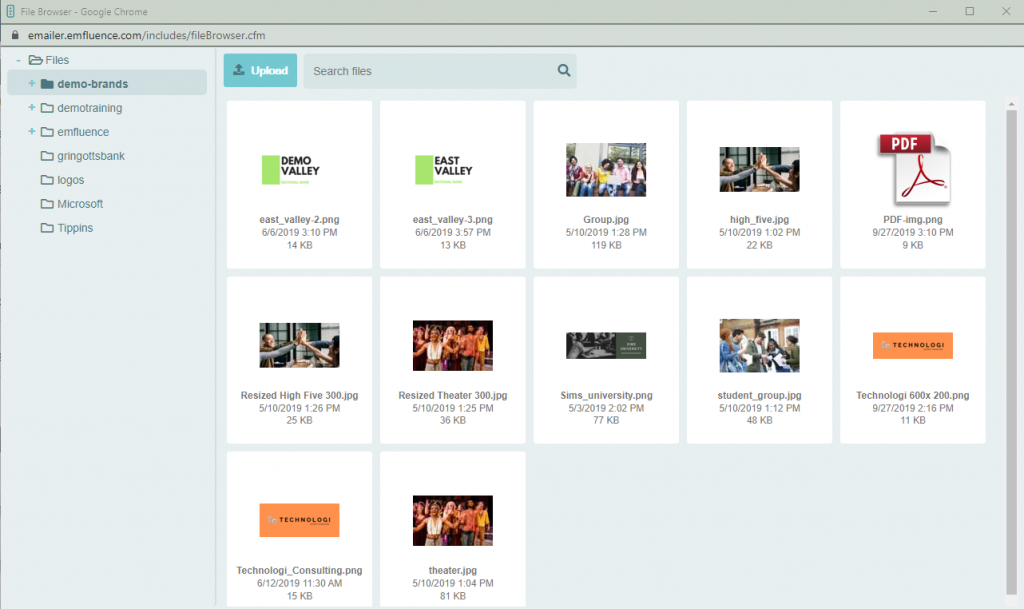
Naming Conventions
In the event of an email audit or a new marketing hire, you will want things to be easily identifiable. Consider how you will name your campaigns, newsletters, promotional emails, etc. Consistency is key!
Clean Up Your Current Platform
Migrating to a new platform is a chance to start fresh! Take some time to go through your current platform to delete old offers, templates, campaigns, etc. You should also scrub your lists to get rid of invalid contacts.
Standardize and Evaluate Your Current Templates
Find ways to standardize your existing templates in order to simplify campaigns and make them consistent going forward. You should also determine whether you need new email and/or landing page templates. New emfluence Marketing Platform clients get a free custom email template, so now is a good time to consider what sort of template would be a good addition to your library.
Export Your Bounce and Unsubscribe Lists So They Can Be Imported into the New Platform
Making sure you migrate your bounce and unsubscribe lists over is crucial! After all, CAN-SPAM still applies even when switching to a new platform, and a high bounce rate will negatively impact your deliverability.
Take Inventory
Make record of current workflows, lists, contact fields, landing pages, emails types, images, etc. so you can define what you have and what you need to migrate over. You can do this using exported lists, screen captures, Word documents, etc.
Determine What Changes Need to Be Made to Your Current Workflows
While you are making record of current workflows, you may want to determine what changes need to be made. If you’ve been meaning to add or eliminate some things, now is the time to do it! Review performance and decide what’s working and what’s not, too.
Take Inventory of Third-Party Apps Connected to Your Current Platform
If you currently have third-part apps connected to your platform, you need to decide which ones you can get rid of and take note of which ones you would like connected to the new platform. The emfluence Marketing Platform, for example, offers out-of-the-box integrations to Microsoft Dynamics, Salesforce, and Zapier, but you’ll want to evaluate what data points to migrate.
Decide What to Do with Your Current Metrics
You won’t be able to migrate your current metrics over, but you may want to save them in a spreadsheet for historical context.
Decide What to Do with Contact Scores
We recommend that you import your contacts’ current contact scores for historical reference while prospects build up a new score in the system—this decreases the chance of a qualified lead falling through the cracks during migration. You can do this by creating a custom field in the emfluence Marketing Platform that will allow you to import contact scores.
Evaluate Your Current Reporting
If you have a laundry list of reports that have been created by various users or reports that no one looks at, you may want to consider evaluating your current reporting. Think about which reports are valuable to your marketing efforts and compile a list of standardized reports that can be replicated in the new platform.
Map Out Integrations
What do you need to import into the emfluence Marketing Platform and how quickly do you need the data integrated? Make a list of items, the timeframe for integration and figure out how you will get each one into our system. The options for integration are:
- Our open API
- Zapier
- Out-of-the-box integration to Microsoft Dynamics or Salesforce
- A data sync
Do Some Research on How Functionality Will Change
Before migrating, you should look into how the functionality of certain features will change and how you can adjust your processes to fit the new platform. You can do this by checking out the resources on this site or visiting our Platform Support Guide at https://help.emailer.emfluence.com/home.
Pause Live Campaigns While You Migrate Over
When you are ready to fully migrate, you will want to pause live campaigns and stop people from entering into campaigns in your current platform. This will ensure that contacts don’t lose their spot or drop out completely.
Finally…
One of the best parts about moving forward with the emfluence Marketing Platform is that you’ll have a dedicated resource to help you walk through every step of the onboarding process–and two hours of one-on-one training to answer your pressing questions. If you need us, just say the word and we’re here to help!