Whether you use Microsoft Dynamics, Salesforce, a homegrown CRM or otherwise, Marketing Lists built from sales data in your CRM system can be invaluable marketing tools if assembled and utilized properly. If you’re not already using Marketing Lists, these are especially effective when integrated into your marketing automation platform (like the emfluence Marketing Platform). By using Marketing Lists to feed your automated email campaigns, you can more efficiently target the most appropriate audience for any given campaign and include your Sales team in the list building process. Better yet, once you’ve linked your CRM to your marketing automation platform, building these lists out is an easy process for both the Sales and the Marketing team.
To get you started, let’s look at marketing list basics and a few of the more effective automated marketing campaigns that work well with them.
The Ultimate Strategy Guide to Microsoft Dynamics and Marketing Automation
Learn how to integrate dynamics with your email, social, & more
The Basics of CRM Marketing Lists
Most of the common CRM platforms, like Microsoft Dynamics, Salesforce, and Sugar, include functionality that allows you to create various types of Marketing Lists. Often, creating a Marketing List starts with a few easy steps: you organize your lists by assigning it a name, a type (Lead, Contact, or Account), and by specifying whether the list is static or dynamic. Static marketing lists require the user to manually add or remove list members, while dynamic lists update automatically based on your preset criteria with an Advanced Find.
Depending on what type of automated email campaign you want to run, you may choose to select a dynamic marketing list for something based on status changes, date-specific triggers, location-based triggers, or any type of campaign that can be easily automated without much human interference. Static lists, on the other hand, are a great tool for better aligning Sales and Marketing teams, as these lists can be set up to allow Sales to control who gets a message and when they get it (e.g., a lead they are working that has gone silent or a prospect who has asked to get back in touch six months from now), and Marketing can control what the message says.
Before you create a Marketing List in your CRM system, consider whether it makes sense to create a dynamic list—for campaigns needing little to no human decision making—or a static list—where a human needs to decide when a record gets added.
Effective Marketing Lists to Drive Your Automated Campaigns
A good starting point for automated campaigns derived from your CRM system Marketing Lists is a simple ‘Added to List’ trigger (common in Microsoft Dynamics). This is a trigger that will activate a campaign action once a member has been added to a specific list. Let’s say you upload your lead scanner results after a trade show—in this case, the Marketing List is connected to a Campaign and can be set up to automate a follow-up email. You could also use this example to give the Sales team a second Marketing List to add any prospects they can’t connect with to a 365-day nurture campaign that “checks in” with the prospect every few months, like so:
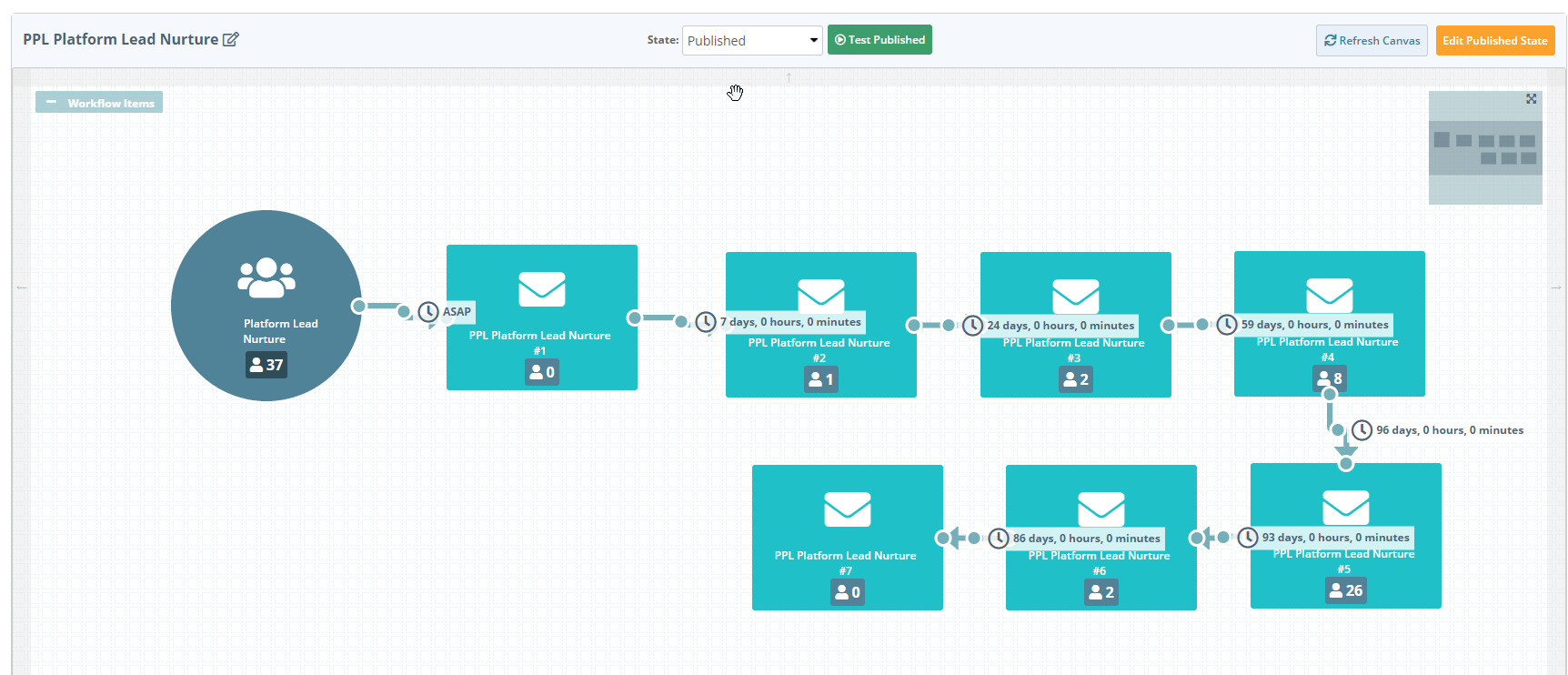
Dynamic Marketing Lists are perfect for ‘lifecycle sensitive’ campaigns. A good example of this is when a customer has a contract end date that is approaching or has recently expired. This type of workflow requires a status change or date calculation field in the CRM record, like ‘contract end date + 6 months’, or ‘renewal date + 3 months’. You can then formulate a marketing list that is set to populate when those specific field conditions are met. From here it’s easy to trigger an automated action based on this list by targeting the list members with an email reminding them to renew their contract.
There are numerous other ways to leverage marketing lists to enhance the power of your automated campaigns. Incorporating lead scoring is a great way to formulate effective lists, as is anything where you have data that indicates a lead or potential lead has expressed interest in your product or service. Any and all of this data can be converted to criteria that allows you to build highly-targeted marketing lists, allowing you to sharpen any automated marketing campaign.
Want to learn more about the emfluence Marketing Platform for Microsoft Dynamics or emfluence’s Microsoft Partner program? Visit us here or come see us at User Group Summit in Orlando at booth 1135!
Ready to get started?


