Email spam filter test
Thanks to an integration with Litmus, emfluence Marketing Platform clients can send their emails through spam filter tests before they deploy. (They can also see what their email will look like in various inboxes.) This gives marketers the opportunity to make changes to their email in order to pass out-of-the-box spam filter settings at inboxes like AOL, Gmail, Outlook, etc.
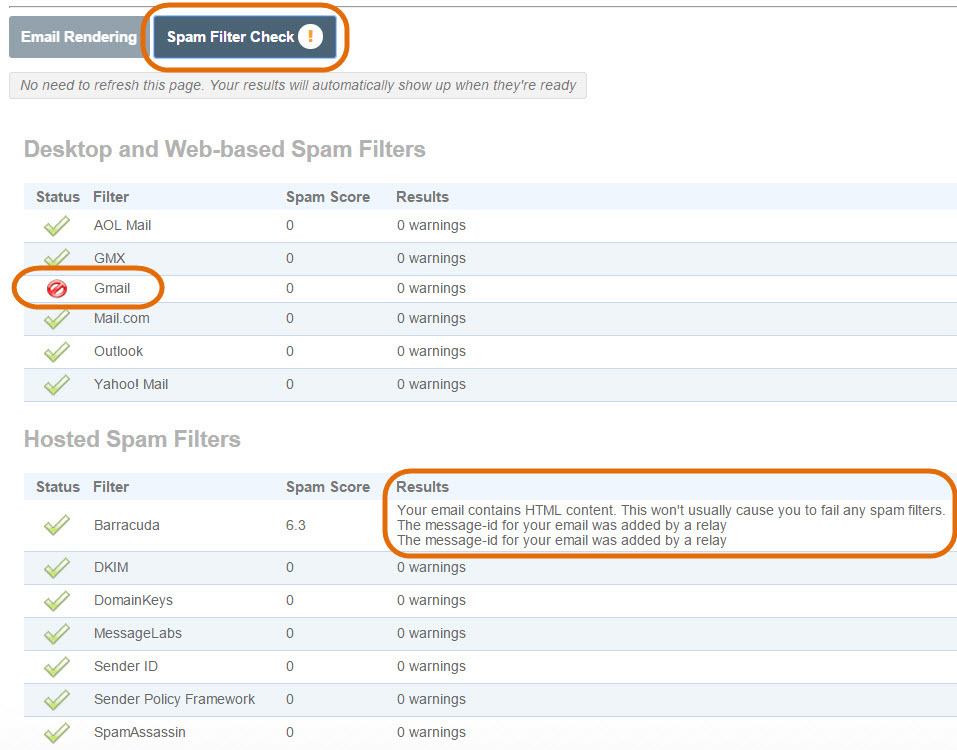
You may see suggested reasons why your email is failing, or you may have to guess…
Learn the basics of building a bounce-back email campaign
Download our bounce-back email series template
Here is how to avoid spam filters
- Don’t overuse capitalization
- Don’t overuse symbols
- Fix typos
- Aim for at least 500 characters of text
- Fix sloppy code
Don’t overuse capitalization
#1 – FREE FREE FREE in all caps (or overuse of caps in general) is going to give you trouble. So are common marketing words like advertisement, marketing, sale, money, pharma words, (Rolexes), etc. Try re-wording some of your marketing language, bit by bit, until the Pre-Flight Check says you’re passing.
TIP: Subject line and headlines or larger fonts seem to count double, so especially avoid spammy words there, if possible.
In one recent case, simply changing the opening from “Dear $$firstName” to “Hello $$firstName” changed the Outlook spam filter check from failed to passed!
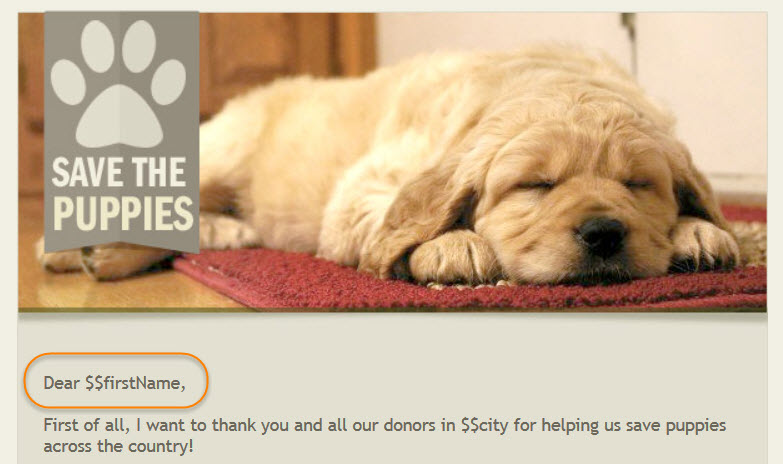
Don’t overuse symbols
#2 – Using a lot of symbols like !! or $ or % off can trigger spam filters, too. You can certainly use the word free or a few exclamation points, but if you use too much altogether, it smells fishy.
Fix typos
#3 – Typos! Typos look spammy to humans and to spam filters.
Aim for at least 500 characters of text
#4 – Your email may not have enough text. An email that’s just one big image (or a bunch of sliced up images) looks totally blank to spam filters. They assume you’re hiding something and are likely to send you to the spam folder. Alternative text counts, too. Add alternative text to your images, as long as it’s not spammy sounding.
TIP: go for at least 500 characters of text. Most spam filters will pass if they have at least that much content to “read.”
Fix sloppy code
#5 – Bad/sloppy code can sometimes send you to spamville, too. Typically your email service provider (like emfluence) can help keep you clean if you’re using a template, but if you’ve been editing your own code or pasting copy from Word documents, beware. If you fail a spam check, you may try to clean up the code and see if that allows your email to pass.
So, what if a word in your headline is triggering spam filters, but it’s ESSENTIAL to your email messaging? Try putting those words in your hero image instead. In this case you are kind of “hiding” your content from spam filters. (But we’re the good guys, so it’s ok!) Warning: you don’t want to put more than a few words in your images. They don’t size down well on mobile devices.
Now that you’re content’s clean… you still may not get a sure-fire pass to the Inbox. The other reason you might be blocked from the inbox is if you have a reputation issue. This is a longer post for another day, but it basically means that enough people marked you as spam or you acted like spam and now you’re being treated like it. Maybe you accidentally sent to a spam trap email address, or you may not be authenticated properly. More to come in the next article on the importance of your reputation as an email marketer.
Ready to get started?


