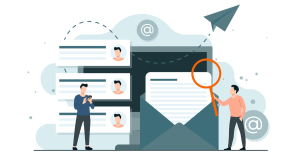Email clients like Gmail, Yahoo, Outlook, and Apple Mail are rolling out updates that directly affect how your emails are filtered, displayed, and measured. Marketers who adapt can protect deliverability, improve design consistency, and measure performance more accurately.
Key Email Client Updates Marketers Need to Know About
Email providers are implementing updates that will impact whether your emails reach inboxes and how you track results. Gmail is tightening spam filters, Yahoo is enforcing stricter authentication and complaint-rate thresholds, Outlook is using AI to organize emails, and Apple Mail is expanding privacy protections that block tracking.
Email Client Updates at a Glance
| Email Client | Major Update | What It Means for Marketers |
| Gmail | Stricter spam filters and promotions tab sorting | Engagement signals weigh more heavily on inbox placement, making reputation critical. |
| Yahoo | New authentication and complaint-rate requirements | SPF, DKIM, and DMARC alignment plus low spam complaints are now mandatory for inbox delivery. |
| Outlook | AI-driven clutter reduction | Low-priority messages are more likely to be filtered out of the main inbox. |
| Apple Mail | Expanded mail privacy protection | Open rates are masked and IP-based tracking is increasingly limited. |
With nearly 80% of emails worldwide getting opened in either Gmail, Yahoo, Outlook, or Apple mail, staying ahead of their updates isn’t optional– it’s essential.
Deliverability Changes: How Filters, Tabs, and Spam Rules Are Evolving
These platform updates translate into stricter rules that determine whether your emails reach the inbox, get filtered to promotional tabs, or land in spam. Here’s what’s changing and why it matters for your campaigns:
- Stricter filters: Gmail and Outlook use engagement signals like opens, clicks, and even how quickly emails are deleted to decide where messages land.
- Smarter tabs: Promotions, updates, and clutter folders are filtering content more aggressively, making strong subject lines and preheaders critical.
- Tougher spam rules: Authentication standards like SPF, DKIM, and DMARC are now mandatory across Gmail and Yahoo, and Yahoo has added strict spam complaint-rate thresholds. Low-performing campaigns can quickly damage your sender reputation.
The bottom line: consistent engagement from your subscribers is now the primary factor determining whether your emails get seen. Focus on quality content and list hygiene over blast volume to maintain strong deliverability as these changes continue rolling out.
Visual Updates That Change How Customers See Your Emails
Email clients are redesigning how messages display, which means your carefully crafted emails may no longer appear as intended across all platforms and devices.
Inbox Previews and Message Snippets
Subject lines and preheaders now display differently depending on the client, sometimes longer and sometimes truncated. Testing combinations across devices ensures your key message isn’t lost.
Dark Mode Rendering Challenges
Dark mode is now the default for a growing share of users. Research shows nearly one in three open emails in dark mode. Without fallback designs, logos and brand colors may invert or fade, hurting readability.
Accessibility Improvements Every Brand Should Consider
Apple and Outlook have improved support for screen readers, text scaling, and high-contrast viewing. Marketers must ensure alt text, scalable fonts, and clear hierarchy are built into every campaign to expand reach and stay compliant.
Test your email designs across multiple clients and viewing modes before sending. Tools like the emfluence Marketing Platform let you preview exactly how your emails will look across all major email clients and display settings.
Adapting Your Reporting, Testing, and Campaign Design
Business owners are seeing inconsistent numbers in their email reports and wondering what data they can still trust. Privacy updates from major email clients are behind these changes, shifting the focus from traditional metrics like open rates to more reliable engagement signals.
Why do my email metrics look different across platforms?
Each inbox client collects and reports engagement differently. Gmail may block images, Apple Mail masks open activity, Outlook can filter link previews, and Yahoo’s stricter spam complaint and authentication rules can limit which emails reach the inbox in the first place. These differences explain why dashboards rarely match up.
What can I still track reliably with privacy protections in place?
Click-throughs, conversions, and form fills are still dependable. When your email platform integrates with your CRM, you can connect those outcomes directly to revenue impact, and platforms like emfluence make this connection seamless.
How to Adjust Your Measurement Approach
These platform changes require key shifts in how you track email performance:
- Expect inconsistent dashboard numbers: Gmail, Yahoo, Outlook, and Apple Mail each process and filter emails differently, so the same campaign may show varying open rates and engagement across platforms.
- Stop relying on open rates: Apple Mail’s Privacy Protection and Gmail’s image blocking mean you can’t tell if or when someone actually opened your email.
- Shift focus to engagement actions: Track clicks, form fills, survey responses, and conversions instead. These metrics remain accurate because they require real user engagement and connect directly to business results.
Four Practical Steps to Future-Proof Your Email Marketing Strategy
Inbox changes may feel overwhelming, but there are simple steps you can take to keep your email marketing effective.
- Test your emails before sending: Preview how your message will look and deliver in Gmail, Yahoo, Outlook, and Apple Mail so you can catch rendering issues and authentication problems early.
- Have a backup plan for design: Create simple versions of your emails that still look good if dark mode, image blocking, or accessibility settings change how they display.
- Focus on alternative KPIs: Don’t rely on open rates, which are less reliable with Apple Mail’s privacy rules and Gmail’s image blocking. Track clicks, form completions, or sales to understand real business impact—and keep an eye on Yahoo spam complaint rates to avoid deliverability hits.
- Redesign your emails for accessibility: It doesn’t have to be complicated. Small adjustments, like adding alt text and testing in dark mode, go a long way.
Staying Ahead of Inbox Innovations
The most effective email marketers know that staying ahead of inbox innovations means more than chasing updates. With the right partner, you gain the tools and support to make those shifts a part of your ongoing marketing strategy. At emfluence, we help you navigate email client changes with ease, simplify testing and reporting, and keep your campaigns performing in every inbox.
Ready to future-proof your email marketing? Connect with our team at marketingautomation@emfluence.com.