
Featuring an average open rate that can be eight times higher and an audience that requires a broad opt-in policy, it’s no wonder that transactional emails have sparked your curiosity. You’re probably here because you’re looking for transactional email best practices—the rules on what you can—and can’t—do in a transactional email, and you’ve come to the right place.
Let’s dig in:
What Is a Transactional Email?
The short version is that a transactional email is a message triggered by a specific behavioral action (or inaction), like a transaction receipt, a password reset, comment notifications, shipping confirmations, order confirmations, or otherwise. The email needs to be related to a transaction like those listed here, and it can occur before, during, or after the said transaction.
Looking for more context? Read up on Dave Cacioppo’s post on The Art of the Transactional Email yet to lay the groundwork for your understanding.
Here’s a stellar example of a shipping confirmation email from Amazon:
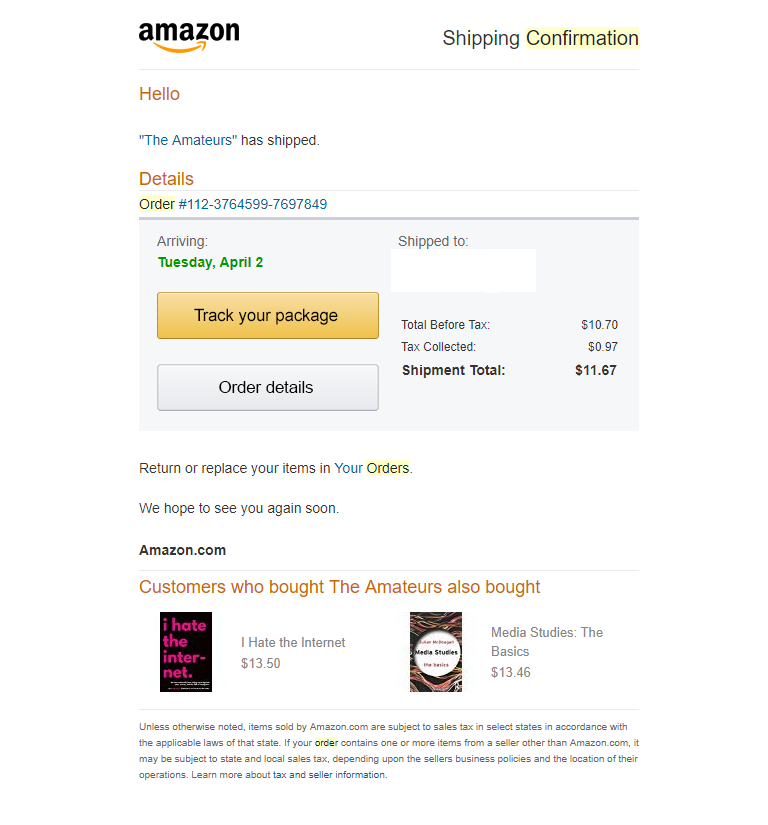
These emails function within an automated workflow and is used as direct communications between your company and your customer. As many will agree, this email is one of the most important ones your company sends. Not only does it facilitate a commercial transaction, it is also facilitating a relationship. Check out Monica Hoyer’s post on What’s Transactional and What Isn’t? Using Transactional emails Beyond ECommerce Receipts to tap into optimizing your emails.
What’s the Difference between a Transactional Email and a Promotional Email?
According to the United States’ CAN-SPAM Act, transactional content “facilitates an already agreed-upon transaction or updates a customer about an ongoing transaction.” The basic answer to this question boils down to intent—did you really send this email to inform the recipient about an update to their order or request? If the answer is yes, then you’re probably in the clear on sending that transactional email.
There are a few other key differences between a transactional email and a promotional email, including:
- No opt in requirements on a transactional email (the transaction is the opt in)
- Transactional emails are not covered by CAN-SPAM (but you should still keep CAN-SPAM in mind as a best practice)
Keep in mind that while you can place a bit of promotional content into a transactional email, it should be very obvious to your recipient that this is an email related to a transaction (and not promotion or blog content). Lyft handles this delicate balance in their ride receipts by including the important transactional data up top and a few subtle calls to action below the fold:
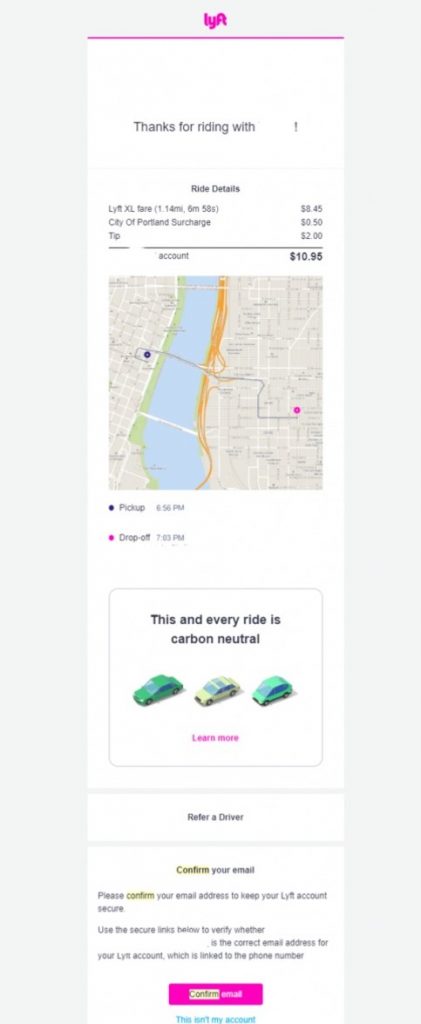
Transactional Email Best Practices
Just because you’re sending a receipt doesn’t mean you can’t take advantage of the tried and true benefits of email marketing. As you think about the types of transactional messages you want to send, start first by thinking about your brand. Many transactional emails in ecommerce are sent by third parties (think payment software, ecomm engines, CMS, etc.)—which lends itself to a breakdown in brand messaging, appearance, and voice. Take a look at Sticker Mule’s transactional message below—while the email does include a helpful link or two, the email itself doesn’t match the fun, hip branding of the Sticker Mule site:
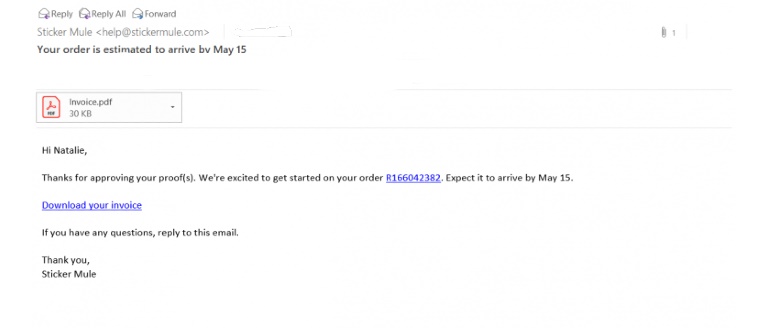
If you’re adding transactional emailing to your repertoire, check first to see if your marketing automation platform already offers transactional messaging (the emfluence Marketing Platform does)—it will be much easier to brand through your existing software than it will be to track down design options that are out of the box with a transactional engine.
Once you’re ready to design your first transactional email, take into consideration the following:
1. Be clear with your from names—and how often they repeat themselves. Use a unique from address (like support@ or passwordreset@) for each type of transaction. Cut down on repetition by minimizing the number of places a recipient will see your brand name in the preview pane (from name, subject line, and preheader is probably overkill!)
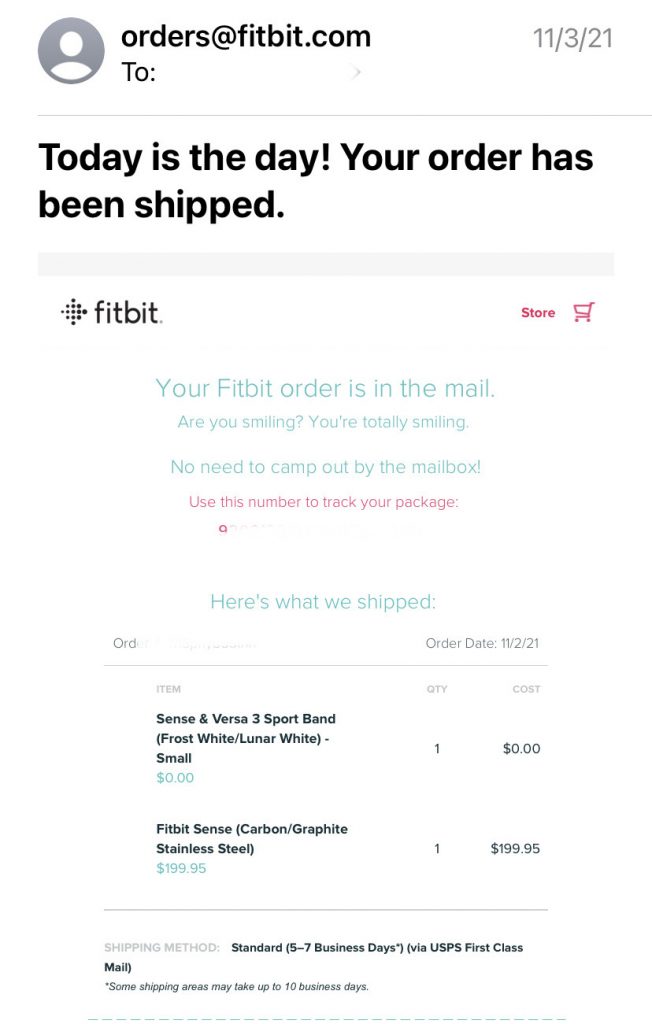
2. Avoid the “No Reply” email address—you want people to connect with you (but do make sure the address you use is monitored). If you do have a “no reply” address as the sender, include a place in your message where your customers can reach you like a customersupport@ or contact@ email address.
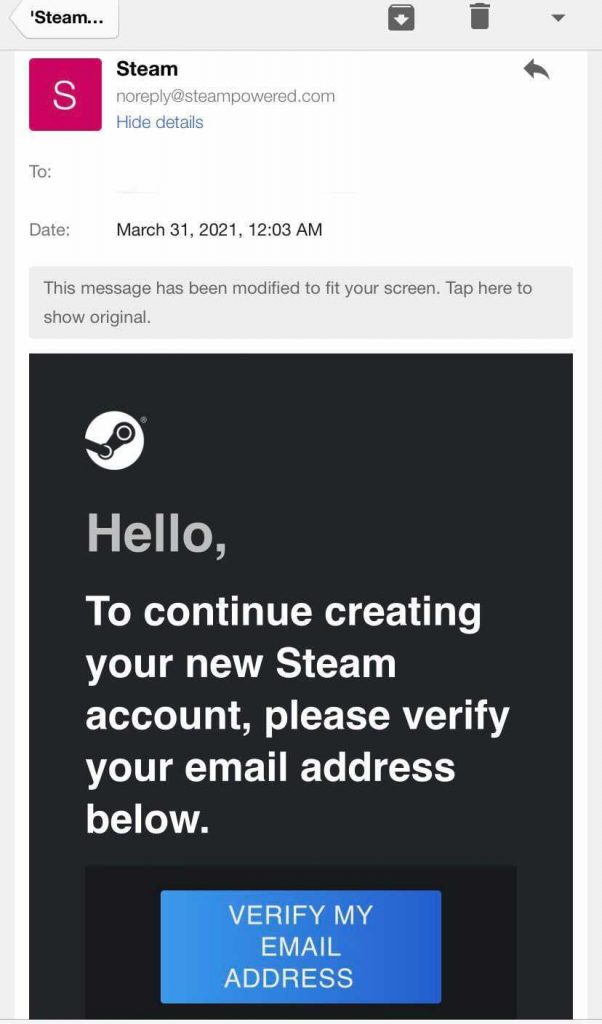
3. Try out Gmail Inbox Actions for password resets or shipping confirmations (which you can use for anything, but it makes transactional emails an easier experience for your recipients—learn more about this here).
4. Use your important real estate to quickly tell the recipient why they got this email—if it’s a receipt, tell them! If it’s an order shipment, tell them! There are even transactional emails that take it a step extra by letting customers know when their order is out being delivered.
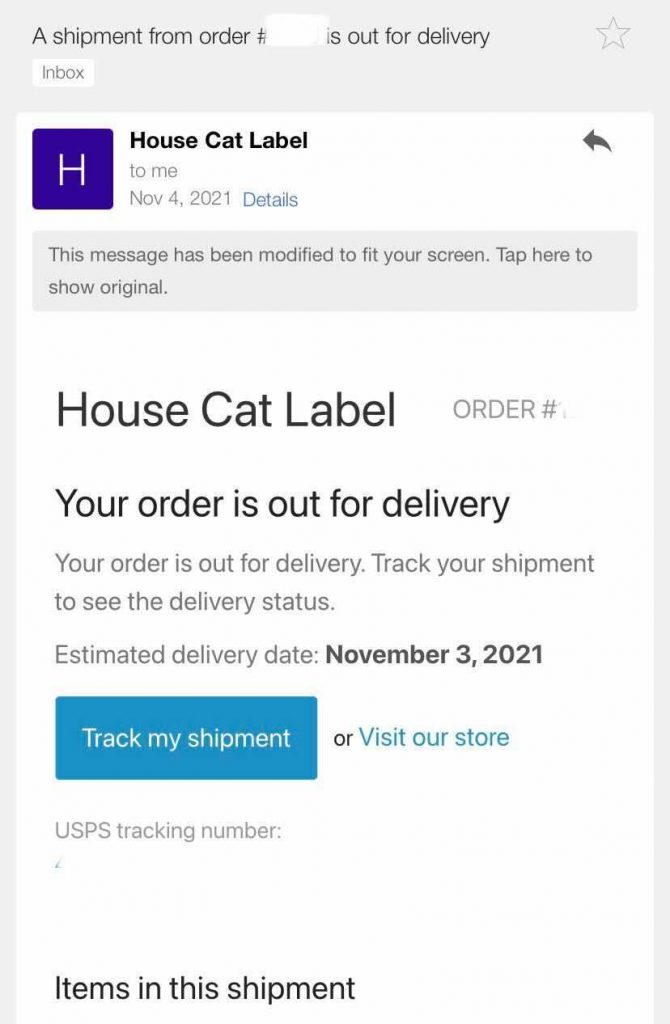
5. Monitor deliverability—yes, even on a transactional email. You want to know if your recipients aren’t receiving these messages especially since these emails share important information with your customer. You wouldn’t want them to think you’ve ghosted them after making a sale or make it confusing whether or not the sale even went through.
6. Add links to your social media pages and ask for a “like” or “follow.” Many brands will include this is a subtle way as well at the bottom of their transactional emails. It’s there if your customer wants it!
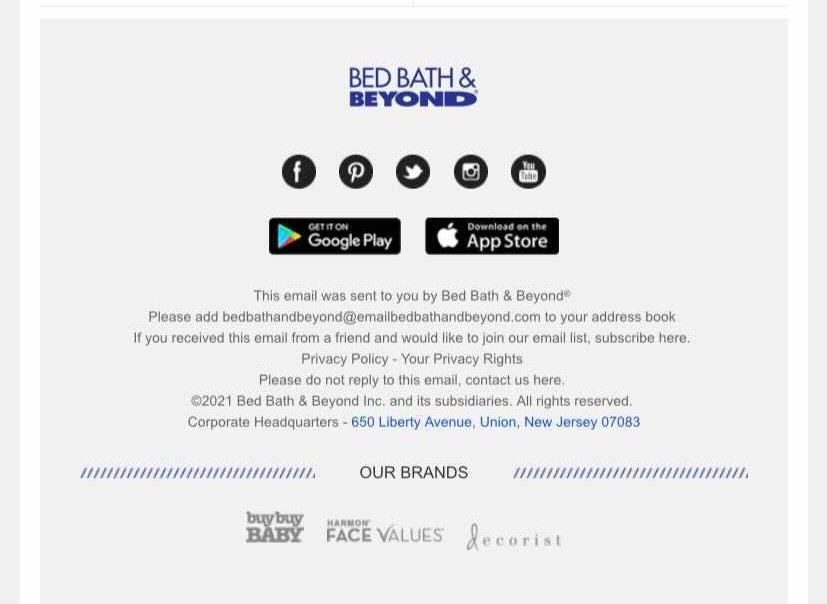
7. Include subtle calls to action that are related to your message—try a “shop similar items,” “leave a review,” or “see how others are using this.” This helps enhance the experience your customer has with your brand and makes it easier for them to connect with you.
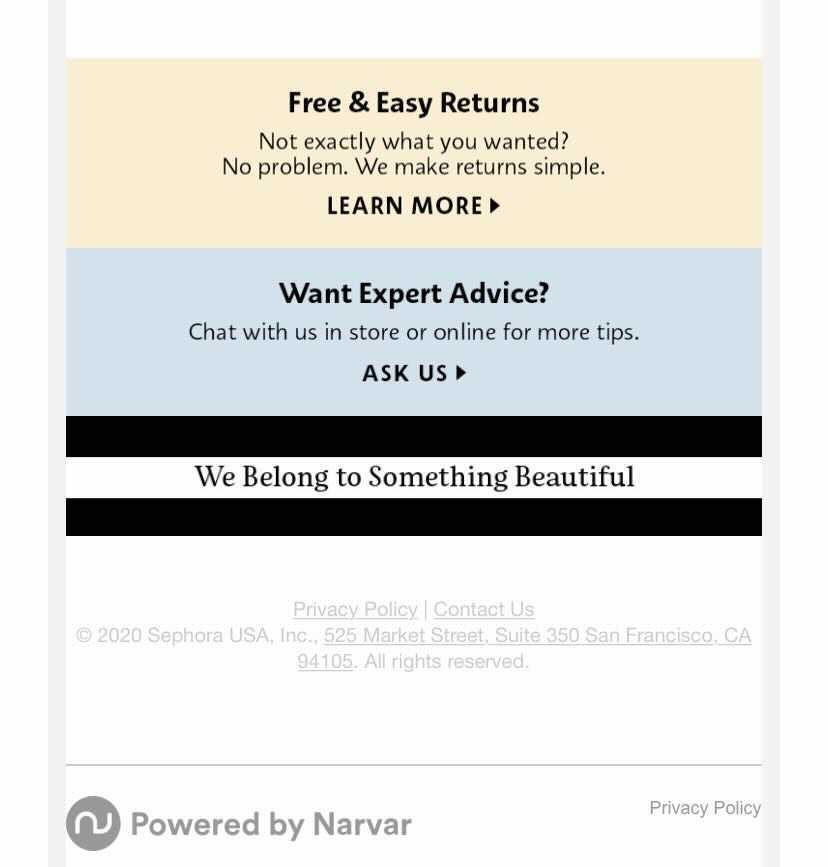
Do’s and Do Nots of Transactional Emails
In addition to adhering to best practices wherever you can, there are also some set-in-stone etiquette rules to keep in mind when sending out transactional emails.
For example, don’t automatically opt-in a subscriber for marketing emails just because they are also receiving transactional emails. This can cause unwanted clutter in their inbox and lead them to associate all correspondence from your brand as spam.
Don’t skimp on the security. The last problem you want to deal with is cleaning up after a data hack. This is important information that your customer is trusting you with- address, phone number, email, and other private details- treat it with care.
Don’t ignore the customer experience. Emails are an important point of contact between you and your customer. This means making it simple to read, accessible to all, and easy to reply to.
It’s not just don’ts for your radar, there are plenty of do’s we’d love to share as well to make transactional emails a breeze for you.
Do send your transactional emails in a timely manner. There’s no feeling like waiting on a confirmation. These days, people rely on that message to check-off their tasks in their head. Purchase went through-check. Expect it to arrive on x day- check.
Do clearly note to the subscriber that they will receive transactional emails and let them know how to recognize it.
Do go beyond transaction. Take this opportunity to build loyalty and improve engagement. Include a FAQ section, guide to using the product they ordered, link to a community discussion board where they can connect with others who have purchased the item, etc. You can also give them to gentle nudge towards your social profile.
How are you using your transactional email space to promote your brand? Send us a note below, and if you need a little help designing your campaigns, let us know!


