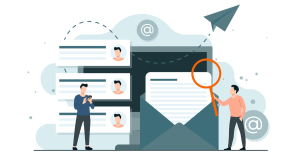I’ll scream if I hear the words “mass” or “bulk” email marketing campaign ever again. This dated approach isn’t what successful email marketing should look like in 2024. We’re much more sophisticated than that these days.
Email marketing success is no longer about the size of your list or the number of people you reach. It’s about the power of sending the right email message to the right person at the right time. This targeted, efficient, and effective email marketing strategy begins with email list segmentation, empowering you to connect with your audience in a more meaningful way.
What is Email List Segmentation?
Email list segmentation involves splitting your email lists into various groups based on specific criteria, such as subscriber demographics or engagement. By segmenting their email lists, marketers can create and send more personalized and relevant content, leading to better open rates, click-through rates, and overall campaign performance.
9 Email List Segmentation Strategies You Can Deploy Today
Email lists can be segmented in many different ways, but this doesn’t mean that list segmentation needs to be complicated. The following nine simple list segmentation strategies offer a great place to start.
1. Demographic Segmentation
Age: Different age groups may have different preferences or needs.
For example, a bank may wish to target customers with offers about age-appropriate financial services or advice.
Gender: Tailor content based on gender-specific interests or products.
For example, a healthcare organization could tailor email campaigns around specific advice relating to gender-specific health advice.
Location: Customize emails based on geographical location.
For example, a global company might send season-appropriate product recommendations based on the recipient’s region. This strategy might enable a retailer to sell beachwear in the southern hemisphere during the cold winter months in the north.
2. Behavioral Segmentation
Purchase History: Target subscribers based on their previous purchases.
For example, a bookstore could send recommendations for books by similar authors or genres that customers have previously enjoyed.
Email Engagement: Segment based on how often users open or click on your emails.
For example: Send re-engagement campaigns to subscribers who haven’t opened your emails in the last six months.
Website Activity: Segment users based on their activities on your website.
For example, a travel agency might target subscribers who have browsed specific destinations with relevant offers.
3. Psychographic Segmentation
Psychographic segmentation groups subscribers based on social status, interests, and opinions.
Interests: Categorize users by their interests or hobbies.
For example, a sportswear brand might send different email marketing newsletters and offers to people interested in activities like running, yoga, or cycling.
Lifestyle: Segment by lifestyle choices or values.
For example, a catering company could send different email newsletters or product suggestions to vegans, vegetarians, and meat eaters.
Personality Traits: Tailor content based on personality-driven behaviors.
For example, a luxury retail brand might target emails differently to consumers who prefer exclusivity vs. bargain hunters seeking a great deal.
4. Customer Journey Segmentation
New Subscribers: Welcome new subscribers with a particular sequence of email messages based on their interests.
For example, a software company could send a series of onboarding emails to new users.
Leads vs. Customers: Differentiate between potential customers, prospects, and clients that have already purchased.
For example, offer discounts to leads to encourage their first purchase and loyalty rewards to existing customers.
Cart Abandonment: Target users who have added items to their cart but still need to complete the purchase.
For example, send reminder emails with incentives like discounts or free shipping to encourage them to complete their purchase.
5. Transactional Segmentation
Purchase Frequency: Segment based on how often someone buys from you.
For example, reward frequent shoppers with exclusive offers or early access to new products.
Average Order Value (AOV): Target subscribers based on the amount they usually spend.
For example, premium products can be offered to high spenders and more budget-friendly options for lower spenders.
Subscription Status: Differentiate between subscribers and non-subscribers.
For example, a subscription box service might send renewal reminders to current subscribers and promotional offers to those whose subscriptions have lapsed.
6. Engagement Level Segmentation
Highly Engaged Subscribers: Reward subscribers who frequently interact with your emails.
For example, send sneak peeks or exclusive content to your most loyal readers.
Inactive Subscribers: Re-engage subscribers who last interacted with your emails some time ago.
For example, use a win-back campaign with a special offer to revive interest.
7. Job Role/Industry Segmentation
B2B: Tailor content based on your subscriber’s industry or job role.
For example, a technology company could send different messages to IT managers, CEOs, and HR professionals, highlighting the aspects of its software that are most relevant to each role.
8. Event-Based Segmentation
Anniversary or Birthday: Send personalized messages on significant dates.
For example, you could Offer a special discount on a customer’s birthday or on the anniversary of their first purchase.
Seasonal: Tailor campaigns to fit seasonal events or holidays.
For example, a retailer might send holiday gift guides during the Holidays or summer sale promotions in June.
9. Customer Satisfaction Segmentation
Feedback Scores: Segment your lists based on customer satisfaction or NPS (Net Promoter Score).
For example, send referral requests to promoters and follow up with detractors to resolve their issues.
What stops marketers from segmenting their email marketing lists?
You don’t need to think about email marketing list segmentation for too long before you realiize that it’s always a good idea. So why do so many marketers not invest the time and effort in segmenting their lists?
The answer is in the question. It can take a lot of time and effort, especially if your segmentation strategy is manual. This challenge is especially true if you’ve been sitting on a list built up over several years.
The good news is that marketers deploying the latest marketing technologies no longer have to do all this heavy lifting by themselves anymore.
9 Ways Marketing Automation Software Can Help with Email List Segmentation
As marketing automation software has enhanced marketers’ ability to communicate with more engaging, relevant and timely emails, every email campaign should be seen as direct communication between your organization and any individual subscriber and not as a “catch-all” campaign strategy.
Here are nine ways marketing automation technology can be deployed to segment your email marketing lists:
1. Behavioral Segmentation
Website Interactions: Track how users interact with your website (looking at metrics like pages visited, products viewed, and time spent on pages) and segment them accordingly.
For example, if a user frequently visits a specific product page but hasn’t made a purchase yet, they can be added to a segment for retargeting with special offers.
Email Engagement: Segment your lists based on how subscribers interact with your emails (looking at opens, clicks, and non-opens).
For example, create separate segments for highly engaged users who frequently open emails versus those who haven’t interacted recently.
Purchase History: Automatically segment based on past purchases or cart activity.
For example, customers who buy frequently can be targeted with loyalty rewards, while those who haven’t purchased in a while can receive win-back offers.
2. Demographic Segmentation
Profile Data: Create email segments using demographic information, such as age, gender, location, or job title, collected through signup forms or customer profiles.
For example, an online retailer might automatically segment subscribers by gender to send the most relevant product recommendations.
Geolocation: Automatically segment based on the subscriber’s geographic location.
For example, send location-specific promotions, like a winter sale, to subscribers in colder regions or event invitations based on proximity.
3. Lead Scoring
Activity-Based Scoring: Assign users scores based on activities such as opening emails, visiting key web pages, or downloading resources, and automatically segment them based on their scores.
For example, high-scoring leads who have engaged with multiple touchpoints might be segmented for direct sales follow-up, while lower-scoring leads may enter a nurturing campaign.
4. Lifecycle Stage Segmentation
Customer Journey Stages: Automatically segment users based on their stage in the customer journey (e.g., lead, prospect, new customer, loyal customer).
For example, new leads could be placed into a nurturing sequence, while repeat customers could be added to a VIP segment for exclusive offers.
Trigger-Based Actions: Segment subscribers based on specific actions, like downloading a whitepaper or attending a webinar or event.
For example, a lead who signs up for a webinar or event could automatically be added to a segment that receives follow-up content related to that webinar’s topic.
5. Event-Triggered Segmentation
Date-Based Triggers: Automatically segment lists based on subscription anniversaries, customer birthdays, or contract renewal dates.
For example, send anniversary emails with special discounts to customers who have been with your brand for a year.
Cart Abandonment: Automatically create segments for users who have added items to their cart but still need to complete the purchase.
For example, trigger a reminder email or a special offer to encourage visitors to complete their purchase.
6. Custom Fields and Tags
Form Responses: Use responses from signup forms or surveys to automatically tag and segment users.
For example, a fitness brand could ask subscribers about their workout preferences (e.g., yoga, running, strength training) and segment them accordingly.
Dynamic Tagging: Automatically tag users based on their interactions with content (e.g., clicking on a specific product link).
For example, if users click on links related to a particular product category in your emails, they can be automatically added to a segment interested in that category.
7. Engagement and Frequency-Based Segmentation
Active vs. Inactive Users: Automatically separate active users from inactive ones based on their recent engagement levels.
For example, users who haven’t opened an email in three months can be moved to a re-engagement campaign segment and targeted accordingly.
Communication Preferences: Segment based on how often subscribers want to receive communications (e.g., weekly, monthly).
For example, automatically adjust the frequency of sends and segment users based on their chosen preferences during signup.
8. Content and Interest Segmentation
Content Interaction: Segment users based on the type of content they interact with, such as blog posts, videos, or newsletters.
For example, if subscribers frequently engage with content about marketing automation, they can be segmented into a group that receives more in-depth resources on the topic.
Interest Categories: Use tracking pixels or cookies to monitor what types of content users are interested in and automatically segment them.
For example, an e-learning platform could segment users into different learning tracks based on the courses they explore.
9. Cross-Channel Data Integration
CRM Integration: Pull data from your CRM to automatically segment email lists based on customer relationships or sales cycle stage.
For example, segment customers who are in the negotiation phase of a sale to send them more persuasive content.
Social Media Engagement: Use data from social media interactions to create email list segments.
For example, segment users who interact with your brand on social media platforms and target them with specific email marketing offers that align with their online behavior.
Learn More
To learn more about how the emfluence Marketing Platform can help you segment your lists and only ever send the right email to the right person at the right time, contact our marketing automation experts today at expert@emfluence.com.