The final installment of our three-part series with Email on Acid on the Future of Email concluded with emfluence’s Natalie Jackson and Cory LaGrange chatting with Email on Acid’s Amanda Bacher about ways in which email marketers can take their automation to the next level of awesome. Covering systems and processes, data integrations, variables, CDPs, and more, be sure to catch the full video here:
Email Marketing Automation Evolution
One of our favorite parts of this event was working with Email on Acid to build a guide to Email Marketing Automation Evolution:
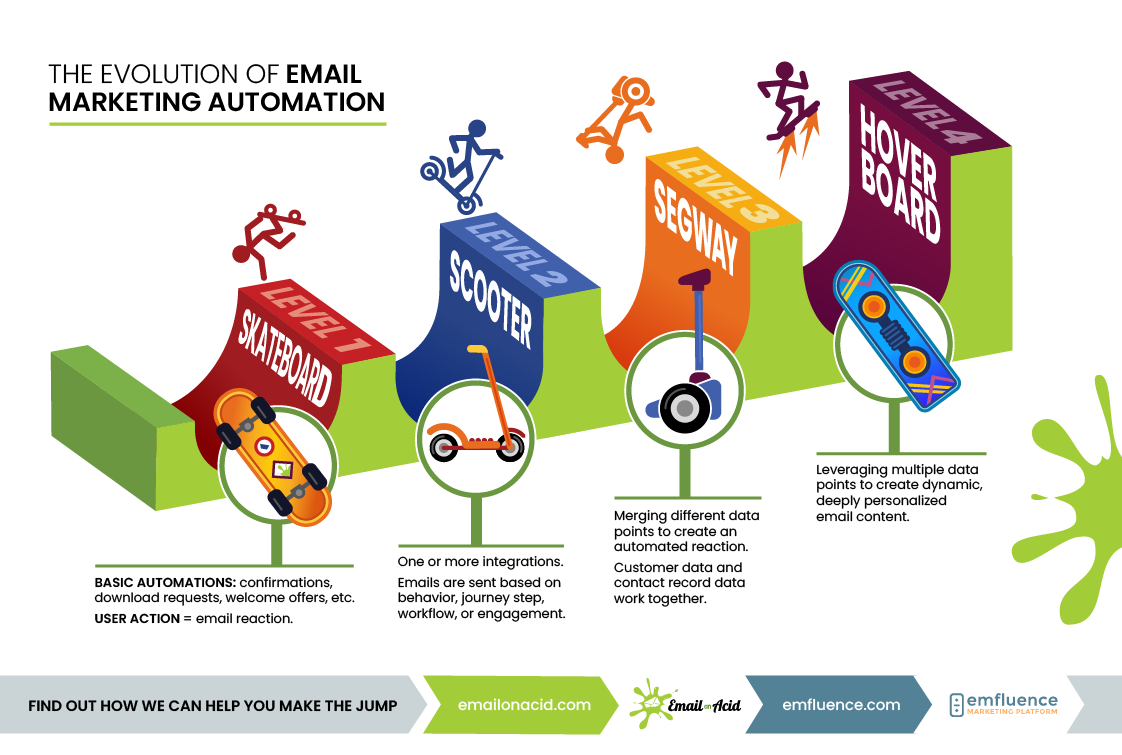
Where do you fall on the journey? Let’s dig a little deeper into each step:
Skateboard
Level one of marketing automation sophistication is setting up trigger reactions based on user actions. Good examples here include automated campaigns that don’t require integrations—like filling out a form and triggering a welcome offer or a whitepaper.
Scooter
Level two requires one or more integrations—typically a CRM system or an ecommerce tool. At this point in automation sophistication, emails are sent based on behavior, customer journey, workflows or engagement triggers. Think birthday emails, abandoned cart campaigns, and emails based on single data points in a CRM system, like an onboarding campaign (opportunity status), a reengagement campaign (date of last engagement), or an account creation campaign.
Segway
Level three is where marketing automation merges different data points to create an automated reaction. Customer data and contact record data work in tandem to create a personalized experience, whether that’s with data visualization, data points that constantly update with each open (e.g., live pricing at the time of email open), or interactive emails that allow users to “engage” with the email content from within the email.
Hoverboard
Level four is where automation gets really serious! At this stage, the data that drives personalization and automation is often hidden or behind the scenes. The email may look like something everyone receives, but at this stage, it could be based on previous purchase history, intent data, triggers in a CDP or otherwise. Sometimes these types of emails take things like app consumption or customer consumption datasets and put visuals to them (think milestone emails that show your unique consumption habits). Often the call-to-action in this type of email is customized and/or dynamic.
Upleveling Your Email Automation Strategy
If you’re ready to uplevel your email automation strategy, the first place to start is with your end goal in mind. What do you want a specific email to accomplish? If you know the goal, you can work backward to determine what data points and/or triggers you will need in place to achieve that goal—is that data layered? Does it come from different sources? Can you integrate it into a single spot?
Sometimes, you might have a great idea and all of the data in place, but lack the technology to make the idea come to life. For example, you might want to leverage AMP to make interactive email elements, but that’s not a great idea if your primary inbox target is Outlook. Similarly, if you’re using a simple email marketing tool, your options for automation and data layering might not work—at that point, you would want to evaluate a more sophisticated marketing automation platform that could handle your triggers, branching strategies, and data visualizations.
Ask yourself the following questions:
- What are you audience and/or inbox limitations? (Remember Gmail supports different functionality than Outlook).
- Can your ESP or marketing automation platform do the things you want to do?
- What data sets do you have access to—and do you have confidence in that data?
- Can you access integrations? All of them, or just a few?
- Do you have a platform for template testing?
- Can you do routine testing as you integrate more personalization?
- Have you checked your email for accessibility?
- What’s your plan for zero? Or personalization fallbacks?
Getting started with the next level of automation takes planning more than anything—start with the goal in mind and work backwards from there!
A Few Questions
“Please help us to differentiate emails that do appear to be (and perhaps intentionally) purely MARKETING emails versus emails that appear to be more “touch points” and general relationship building, but which of course ultimately equates to MARKETING.”
We would argue at emfluence that marketing is marketing no matter where it happens on the funnel—in other words, an email sent to a client is just as much marketing as an email sent to a prospect. Start with the customer journey in mind and the reason for the email you’re sending. If you know why you’re sending it, you can differentiate what the end result should be.
“We have trouble getting buy in to Automation and “Journeys” any idea’s what we can do to try and push it?”
Sell the vision! This works especially well with a customer journey map—if you can show where automation can improve the sales process, it can be much easier to get buy in!
“Should all emails be sent through the ESP or can confirmation/shipping emails be sent through storefront (i.e. Magento) or review request emails go through review platform?”
Like most things in email, it depends. We believe a system should be allowed to do the thing it was built to do—in other words, don’t ask your CRM to be your marketing automation platform, and don’t ask your marketing automation platform to be your website. In this case, what’s the point of lowest resistance? If your ecommerce engine sends a great confirmation of purchase email, let it do that—but integrate that data back to your ESP or marketing platform to do more sophisticated marketing from there.
“What have you guys seen that works for a catchy subject line in order to increase your open rate? (Emojis, Capital letters, etc.)”
This is really dependent on your audience! A catchy subject line in the finance world would not be as catchy in the ecommerce world. In general, numbers, intrigue, and questions that are answered in the email tend to work well—but beware of too many capital letters, emoji use, or punctuation, as those can trigger spam filters. And test open rates, of course, with different subject lines!
“So can you automate based on journey step only using emfluence or does it need to integrate with a 3rd party service?”
All marketing automation platforms, emfluence included, require data to make the magic happen. It’s highly likely that your sales data (and thus where someone is on the buyer/customer journey) lives in something like a CRM system. In this case, the CRM is your data set, and since it is designed to manage sales process and pipeline, it is the best system for that job. Integrations should be in place, however, to “tell” emfluence when someone has matched certain criteria—and that would be the basis for triggering an automated journey.
Thanks for joining our series, and we hope to see you at another emfluence event in the near future!


