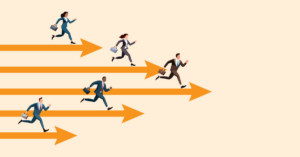Online forms show up everywhere you browse and have become an essential tool for collecting valuable customer data. You’ve likely filled out hundreds if not thousands in your life whether that’s signing up for updates, opting in for a newsletter, entering giveaways, registering for events, and more. From the user experience side, it is very intuitive and second nature. But what about from the side of the marketer who has to create the form? Choosing the right online form builder for your company can make a large impact on how you collect data. With so many options on the market, it’s important to go into the selection process with a clear understanding of the factors that make a form builder the right fit for your needs.
What Makes a Form Builder Great?
Before touching on specific form builders currently on the market, it’s important to identify the criteria that makes a form builder good. Like we mentioned earlier, it’s best to have a general list of factors that contribute to a great form builder as well as a list of your company’s priorities.
Here’s what to think about:
Customization: Having a form builder that offers a wide range of customizations is ideal so that you’re able to incorporate your branding and design preferences. This way it flows with the rest of your site and is easily recognizable with your brand. Look for something that allows you to change templates, themes, and other styling options.
Ease of Use: User experience is a must when it comes to forms. We’ve all had the experience of coming across one that was so frustrating we decided to exit halfway through regardless of what it offered. The same idea works on the building side. You don’t want to spend time feeling stressed or annoyed through this process so selecting a builder that doesn’t require technical expertise is the way to go. You want to be able to create, customize, and deploy forms quickly.
Security and Compliance: A lot of data gets entered into forms and saved in a backend database. Protecting data is more important than ever these days which means you want to look for something that offers features like robust security, encryption, and even industry compliance.
Third-Party Integration: How easily does the form builder integrate with other apps? You’ll want to consider whether the form is compatible with commonly used resources that can help streamline processes. For example, setting up automatic meetings and calendar invites or adding a new subscriber to an email campaign.
Conditional Logic: You’re not just after a form builder, you’re after a smart form builder. The ability to incorporate conditional logic leads to a better and more personalized experience for your customer. Being able to show or hide certain fields and alter questions based on previous selections is important.
Finally, you really want to consider factors that are important to you. Are there extra features that are a must-have? Do you need a powerful analytics dashboard on the backend to work through the data? Is cost a factor? When you’re finishing gathering all of your criteria, take note of what your non-negotiables are and play around with different form builders to find the best fit for you.
Form Builders on the Market
Multiple form builders exist in the market, ranging from free to premium versions, each offering various features and characteristics.
Google Forms is likely one of the most well-known because it’s free, easy to use, and integrates easily with other Google apps. It’s quick to set up and used by everyone from college students running organizations to HR departments wanting a bit of feedback. The downside to this, however, is that it lacks the advanced customization options that other form builders offer and doesn’t have a complex conditional logic system set up.
Microsoft also offers a free online form builder that has an AI-powered add-on which can help with setting up style and questions on the form. It’s straightforward especially for those who are used to working with Microsoft products and even offers a few advanced features. The cons to this are that you might find integrations outside of the Microsoft ecosystem somewhat limiting.
Jotform is another platform that’s suitable for a variety of applications. It has a large template library and customization options to make each form unique. It does give users the ability to integrate with various third-party apps, but the drawback is that it isn’t the best for complex workflows.
There’s no way we could cover form builders without highlighting our own. The emfluence form builder lives within the emfluence Marketing Platform and gives users the ability to easily create, customize, and manage forms. We specifically designed it for easy setup with the ability to integrate with campaigns, websites and third-party apps.
If you’re looking for a marketing automation platform that can take your marketing to the next level, emfluence may just be the perfect tool. The emfluence Marketing Platform was built by marketers, for marketers and is continuously being updated based on requests from our users. You can power your marketing strategy, run campaigns, and gather data insights all from one spot. Build complex workflows, apply conditional logic, and even feel secure knowing that our platform is one of the few that is compliant with regulations like HIPAA.
It was created as a comprehensive solution that integrates with your current CRM. If you haven’t heard about it before today, check out the features we offer and get in touch to learn more!
The Takeaway
Choosing the right form builder is essential for streamlining the data collection process and creating a overall better user experience for your customers. There are many factors to consider and a variety of options out there to explore. Remember to focus on the best fit for your specific needs and you can’t go wrong.