Want to take your personalization to new depths? By leveraging Device and Email Client Targeting options through our friends at NiftyImages, you can create dynamic images (and links) that are designed specifically for the recipient’s device or inbox.
Use Cases for Email Client Targeting
As seen in our example email this month, you could have received a different image depending on whether you opened the email in Yahoo!, Outlook, AOL Webmail, Gmail, Webmail, or otherwise (the fallback image). Which one did you receive?
For the purposes of sending this to you, we had fun building out images for each of these options—which you could do by going into your NiftyImages account and creating a Rule Set. From there, it’s a simple as going to Targeting > Device and selecting the Email Clients/Operating Systems that NiftyImages can detect.
If you’ve ever had the pleasure of sending to Outlook as your primary inbox, you know incorporating interactive email elements (or even just getting people to download images) isn’t as easy as it is for email marketers sending primarily to Gmail. In this easy example, you might incorporate a live countdown timer to all email clients except Outlook—in which case you can leverage NiftyImages to set a fallback image for recipients who open their email in Outlook versus any other Email Client.
But there are plenty of other, more fun use cases for creating dynamic images based on Email Client. If you’re promoting an event, for example, you could create a unique calendar attachments/downloads based on Email Client.
Let’s say you wanted to dynamically populate your nearest location to a person on your email list. The Maps feature in NiftyImages allows you to upload a list of store locations, such as Starbucks Locations, and then NiftyImages will show the closest Starbucks to each subscriber when they open the email.
NiftyImages does this by getting the IP address for the subscriber that is downloading the image, and then get the Latitude/Longitude of that IP address to find the closest locations. To make this happen, you would only need to upload a list of your store locations, then update it as new stores open or others close. This means you don’t need a physical address for any of your subscribers and as these subscribers move around the city and open the email with a new IP address, the map would update continuously to the closest location.
This is also where Email Client targeting comes into play, as Gmail will show all subscribers coming from just a few IPs (mostly in Mountain View, CA). The locations will not be accurate when subscribers view the email inside of Gmail (webmail), but if they have Gmail on their phone or other device, it will use the phone’s IP address and work fine. In this case, the solution is to make a Rule Set that says, “If Email Client equals Gmail” then show a generic image that says View Our Locations and the link goes to a web page to show accurate locations. But if it is not Gmail, use a Live Map image for each subscriber.
Camping World has a great use case with NiftyImages dynamic maps, which increased clicks by as much as 5%:
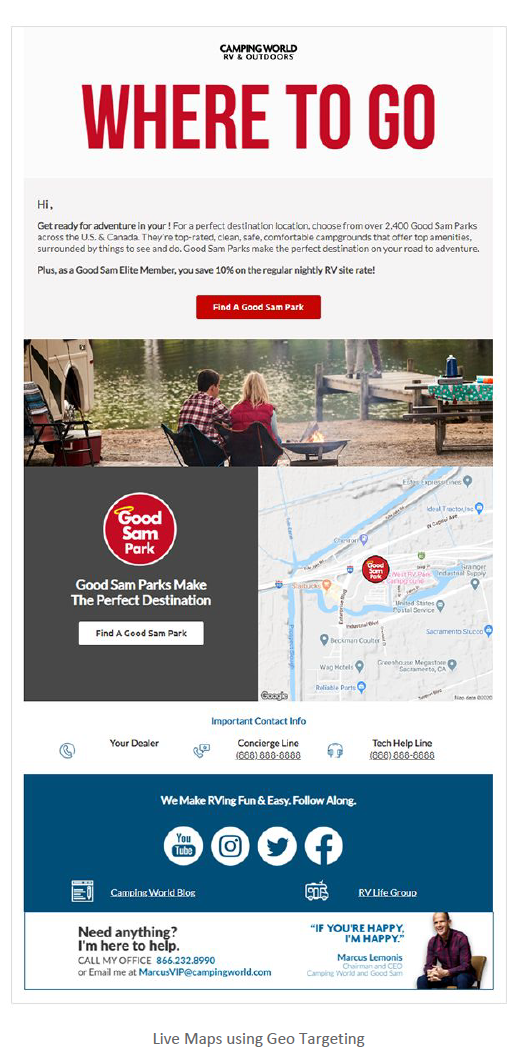
Be sure to check out the whole case study here: https://niftyimages.com/casestudies/CampingWorld_NiftyImages_CaseStudy.pdf
Use Cases for Operating System Targeting
What if you want to target direct app downloads? With NiftyImages’ Operating System Rulesets, you can create unique images and/or links that will display depending on what Operating System the recipient opens the email on. In this month’s Tip of the Month, you could have seen an Android image, iOS image, Linux image, Mac OS, or Windows image. Which did you see?
This also works for Devices, where you could show different image sizes for Desktop, mobile, or tablet or even display images based on how they might engage on desktop versus mobile. It also works for Hardware Name—let’s say you wanted to display different images/links to upgrade older phones, buy accessories if someone has the newest phone, or compare phones if the recipient is using a different brand.
Want to see more of the super nifty things NiftyImages can do? Check them out here.




