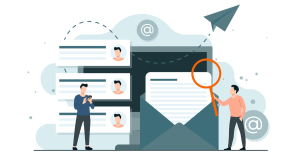Thinking about overhauling your email strategy in 2020? There’s more to strategy than triggers, segments, and copy. One of the more important decisions you’ll make as you build out your email strategy is how you will display the message you wish to send.
Here’s where your email templates come into play. Email templates provide your email strategy with a framework of possibility. They help you keep your branding consistent across campaigns and email types. They can be time savers as you create and add new emails to your campaigns. They inform design choices and personalization options. And, among other things, they provide a framework for what sort of message should be created for each segment.
As you start to consider which email templates belong in your email toolbox, let’s start by considering what makes a good email design.
The Basics of Email Design
If you’re looking for good tips and inspiration on email design, there are few websites that do a better job than Really Good Emails. When the Really Good Emails team evaluates what works for email design, they state that they’re looking for the following:
- The email connects visual design with a simple hierarchy
- The content serves the customer more than the company
- There is a consistency in branding across all digital channels
- The design “surprises and delights” through copy, imagery, and envelope-pushing options
- There is a healthy balance of text and imagery
- There is consideration for design across multiple screens and devices.
The emfluence team certainly agrees with everything listed above, and we would add a few extra bullets to the mix:
- The email uses data to create a personalized, meaningful experience for the recipient
- The content encourages recipient engagement
- Whenever possible, the recipients have asked to receive the email in question
Generally speaking, we recommend designing templates around visual hierarchy, as seen here:
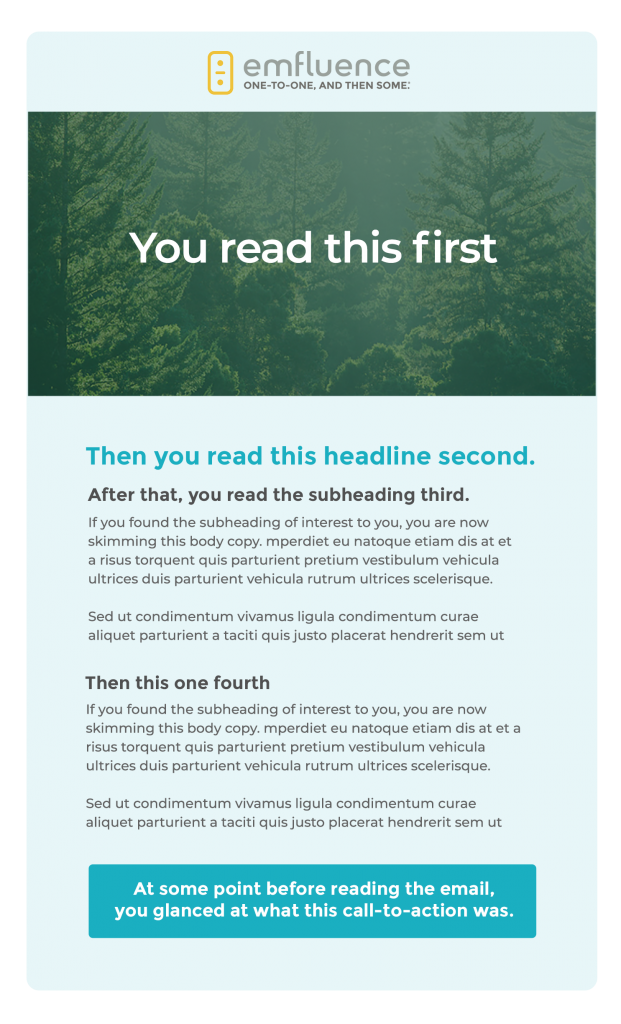
Think of a funnel, where the visuals are driving the eye toward a single call to action. Try to keep the most important message in the top 300 pixels, and headline/text size should correspond to importance throughout your message.
Also, remember that a good rule of thumb is to keep total email width below 960 pixels (600 pixels is pretty standard), keep text defaults no smaller than 14 pixels, your buttons at least 44 by 44 pixels, and add a minimum of 25 pixels of white space around each element. You can read our full post on email design by the numbers here.
Columns, Calls to Action, and Content Length
As you build your template, consider first what type of email you want to associate to this template—is it a knowledge-based email, like a newsletter? Or a call-to-action oriented email, like a flash sale? Or a B2B lead nurture? Intent will inform design, and design will inform your template.
Let’s say you’re sending a newsletter—your primary purpose is to deliver information to a list of people (who should absolutely be opted in to receive this information). They are expecting a newsletter to include knowledge and thought leadership. That’s what they have opted in for. In this case, you might create a template that goes long form, like Marketing Land’s:

If you’re promoting a sale or a special offer, the person receiving the email is less likely to want a bunch of copy. They want the sale link, and you should want them to get to that link as quickly and easily as you can. In a template like this, you might consider limiting text to between 50 and 125 words and focus your template design around showcasing the call to action. Data suggests that emails of this text length have a response rate that’s about 50% higher than other lengths, with emails that contain 20 lines of text capturing the highest average clickthrough rates.
Take a look at Aria’s email design, which features contrast and text size on the call-to-action button, limited amounts of text (just enough to tell you what the offer is), and a clear funnel that pushes your eye and your cursor to click on the offer:
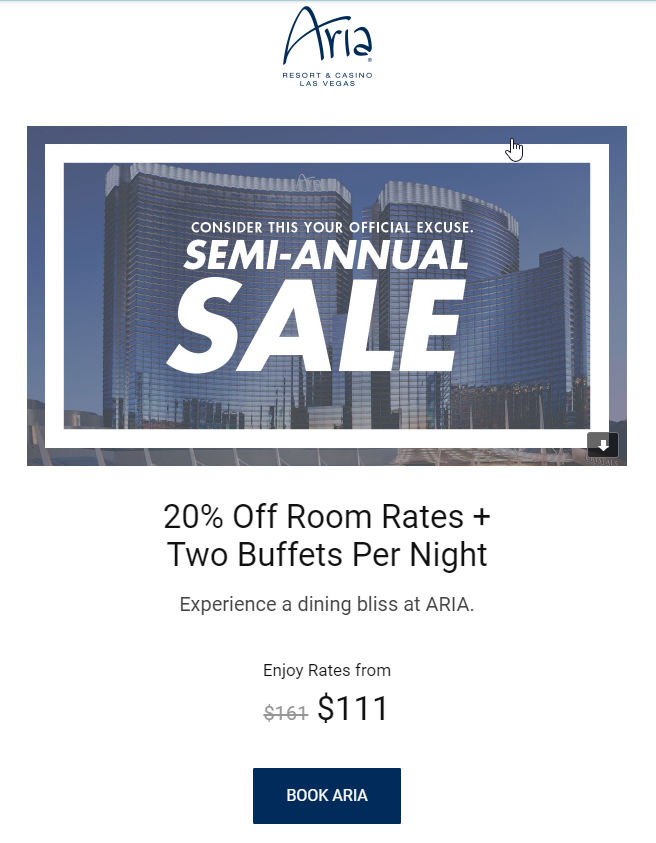
What if you have lots of items to show? Columns are a great way to organize lots of content—provided you consider what you type of content you’re organizing. The multi-column layout in this old emfluence email, for example, is overwhelming compared to a more modern single-column layout:
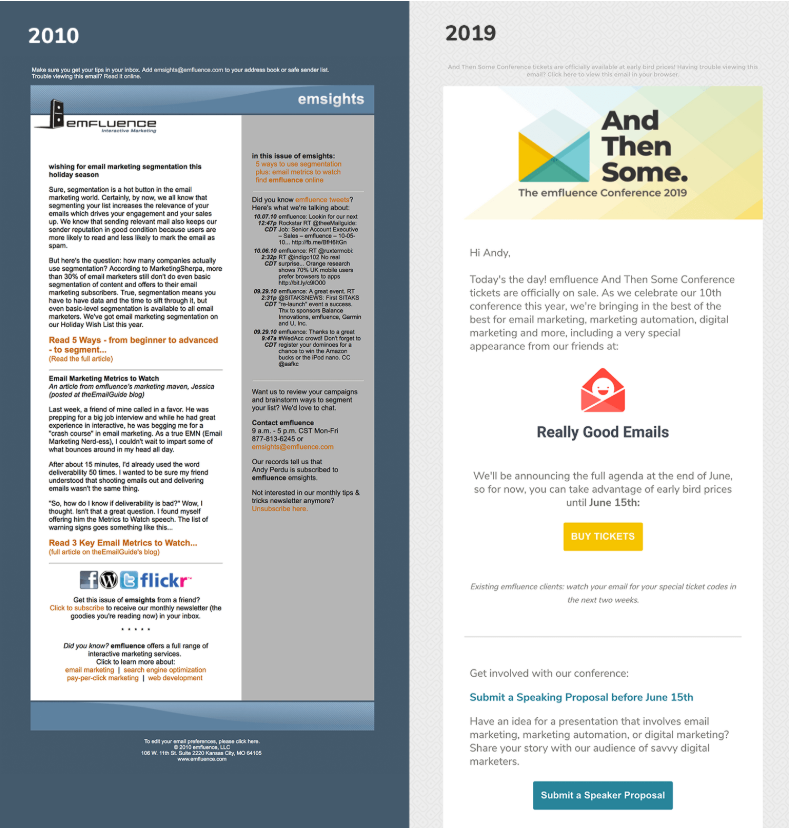
However, this Proven Winners’ email, which features beautiful images of potential plants that you might like to buy, leverages columns to better distribute images. And bonus points that the columns are mobile responsive into a single column—our mantra on mobile is embrace the scroll!
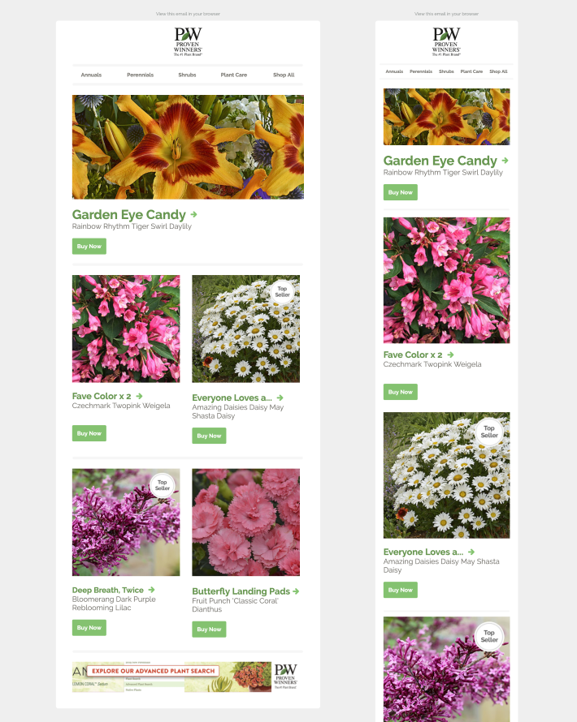
Running a B2B marketing automation strategy? Then you’ll want to add an Outlook-style template to your toolbox as well. These can be used in email nurtures that automate followup from your sales team—leveraging personalizations that allow the email to always default to coming from the sales person who owns a lead record in your CRM, you can help the sales team be more efficient with their pipeline and ensure the leads you’re driving in are being properly follow up with:
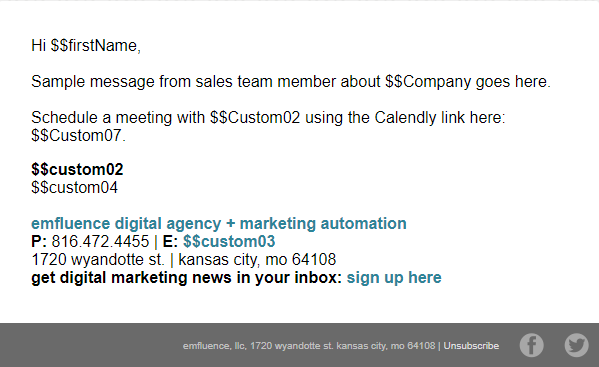
Keep in mind, B2B marketers, that you will still need to keep your CAN-SPAM compliance requirements down at the bottom of those Outlook-style emails.
Beyond the Templates
Templates are a great starting point for your email strategy, but there are many questions you’ll want to answer about your unique database as you ultimately decide what types of email templates to build. Here are a few questions to get you started:
- What percentage of your list opens emails in Outlook? This will impact how you will incorporate visuals into your email templates.
- How will your designs render on mobile?
- Have you A/B tested length and layout?
- Do you have fallback variables set for personalization?
As always, we’re here to help. If you have additional questions you would like to have answered about email template design, ask us in the comments section or send us an email at expert@emfluence.com