This month’s emfluence Marketing Platform updates are focused on powerful new features on our Workflow Builder. See what our community has asked for and what we built in August 2020:
Workflow Exit Conditions
MS Asks: We would love to have exit conditions available on workflows, so that recipients who have already converted are removed from future messages.
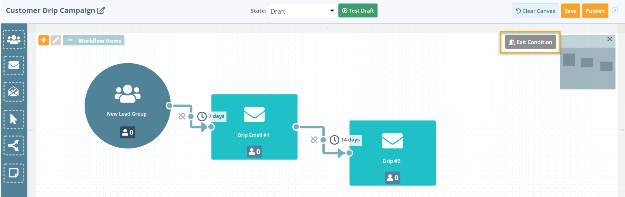 Exit conditions are now available on all workflows. An exit condition allows you to define criteria to automatically and immediately remove an email address from a workflow. For example, if you have a workflow that encourages prospects to visit a landing page, you can remove them from the current workflow once they’ve visited, and, if you like, you can add them to a new group for additional messaging.
Exit conditions are now available on all workflows. An exit condition allows you to define criteria to automatically and immediately remove an email address from a workflow. For example, if you have a workflow that encourages prospects to visit a landing page, you can remove them from the current workflow once they’ve visited, and, if you like, you can add them to a new group for additional messaging.
When creating or editing a workflow, you can enable exit conditions by clicking on the button in the upper right corner. NOTE: Although you can see the logic of an exit condition on the published workflow, to modify it, you must edit the workflow. More information is available on our help site.
Removing Contacts from Pending Automation
MP Asks: Is there a way to manually remove someone from a scheduled automated email?
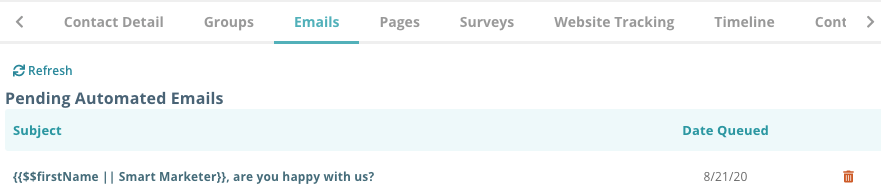 Yes! Simply search for the email address in Contacts and bring up contact details. In the Emails tab, you’ll see the messages that are scheduled to send, and you can modify accordingly. You can also remove someone manually from within a workflow, but this is much easier!
Yes! Simply search for the email address in Contacts and bring up contact details. In the Emails tab, you’ll see the messages that are scheduled to send, and you can modify accordingly. You can also remove someone manually from within a workflow, but this is much easier!
Group Health
ER Asks: What’s the easiest way to review the health of one of my Groups? I’d like to see how many sendable addresses we have.
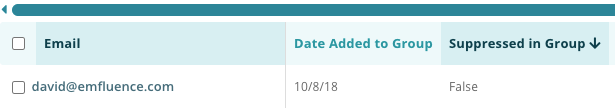 The Manage Group feature of the platform presents a detailed view of the size and quality of a particular group. Red or Yellow flags next to an email address indicate system suppressions or holds, which may be the result of bounces or complaints. For an even more granular view, we added a column Suppressed in Group to indicate whether an email address has been suppressed in that specific Group, indicating that the customer has opted out.
The Manage Group feature of the platform presents a detailed view of the size and quality of a particular group. Red or Yellow flags next to an email address indicate system suppressions or holds, which may be the result of bounces or complaints. For an even more granular view, we added a column Suppressed in Group to indicate whether an email address has been suppressed in that specific Group, indicating that the customer has opted out.
Search by Message Types
JB Asks: We use the platform to send a LOT of messages. Is there a way to search messages by message type?
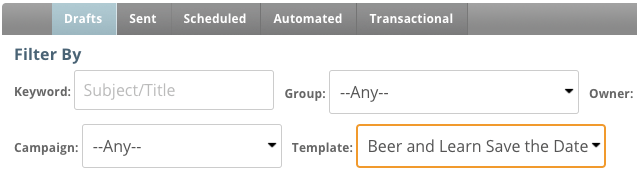 Great idea! Search functionality has been updated to allow searching by template type. For example, if you want to look for messages based on a marketing template, simply select the template type in the dropdown menu to filter your search.
Great idea! Search functionality has been updated to allow searching by template type. For example, if you want to look for messages based on a marketing template, simply select the template type in the dropdown menu to filter your search.
Got another request? Send them to us under our help section!

