This month’s platform updates focus on making everyday tasks faster and more intuitive. From quicker list cleansing after imports to deeper search capabilities in Messages, expanded PDF reporting, early AI-powered contact summaries, and new tools to support your workflow, here’s a look at what rolled out this month, driven directly by user feedback
List Cleanse After Import
SY Asks: Can you make it easier to run a list cleanse after an import?
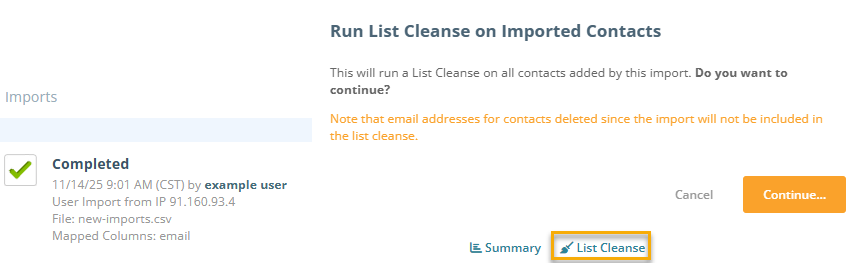
On the Import History page, you’ll see the option to run a list cleanse only on imports that added new contacts. If no new contacts were added, the option won’t appear. Standard cleanse costs still apply.
Enhanced Message Search
LK Asks: Can you allow me to search for the content of an email as well as subject and title?
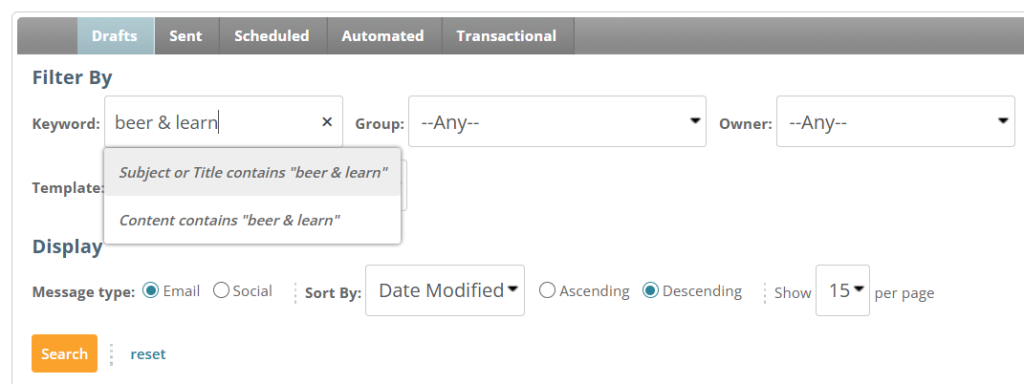
The keyword search in the Messages section now lets you look for a term not only in the subject or title, but also within the email’s content.
Note: Searching content can take longer to return results depending on your keyword, volume of emails, and date range.
Transactional Email Reporting
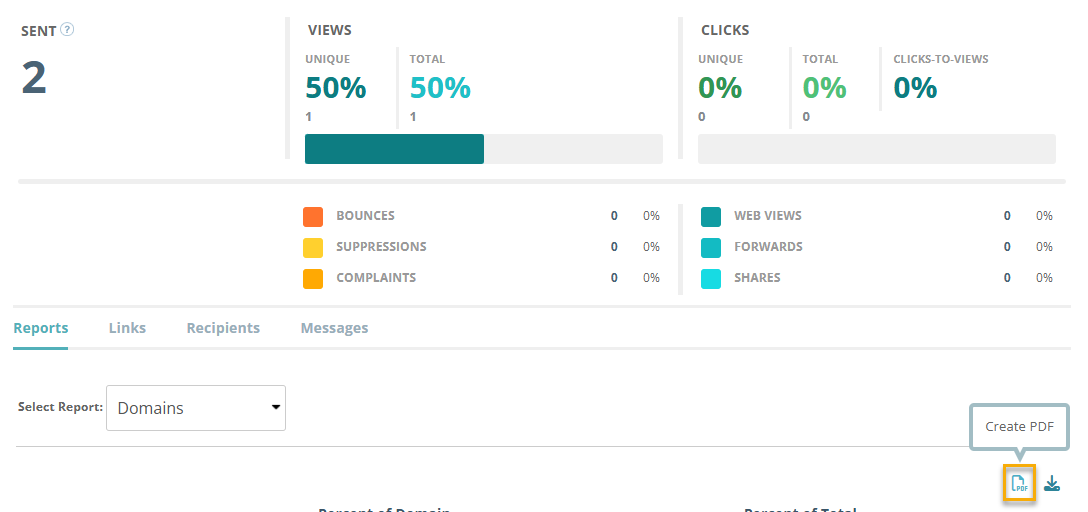
The PDF download report that was available for manual and automated emails is now supported for transactional emails as well.
AI Contact Insights (Beta)
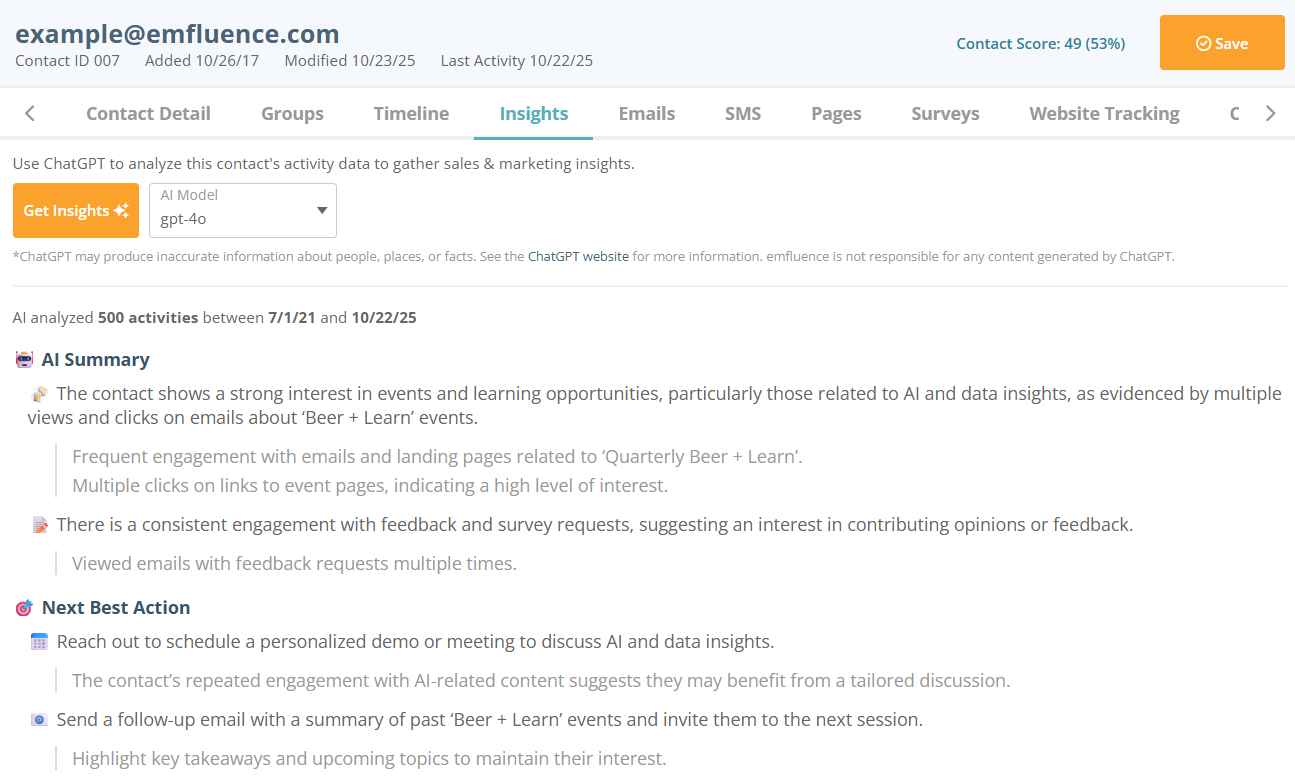
emfluence is currently exploring additional AI functionality beyond what’s already available in the email composer. One feature in testing is an AI-generated contact summary, which will appear on a new tab within each contact record. This summary will highlight key activities and provide suggestions for next steps in engaging with that contact.
Got a request?
Share it in our Help section or vote on requests from our user community.

